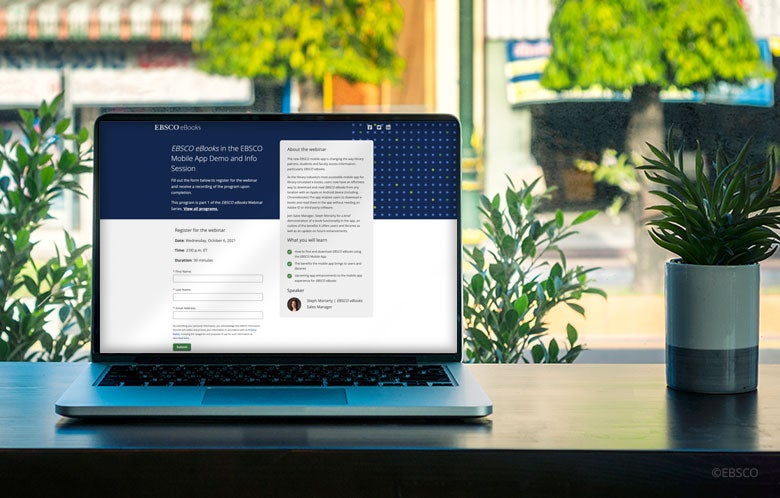We recently kicked off the first program in the EBSCO eBooks Webinar Series, EBSCO eBooks in the EBSCO Mobile App Demo and Info Session. EBSCO Information Services Sales Manager Steph Moriarty walked webinar attendees through each step of the login and download process for EBSCO eBooks in the enhanced EBSCO mobile app. The well-attended program received many questions from the live audience, and they are listed below with answers from Steph and the EBSCO eBooks product management team.
What happens if a DRM-free e-book is downloaded? Does it expire?
The e-book will stay checked out. Once it is checked out, there will not be an expiration date. It will be in the user’s checkout folder, unless the user removes the book from their dashboard.
Can the EBSCO mobile app be used on Chromebooks?
The EBSCO mobile app can be used on Chromebooks. We know how important Chromebooks are to schools and students, especially throughout the pandemic and in the age of digital learning.
While someone is in the app and they want to continue working on their PC, will work being done on the user’s app and PC sync up?
The app and PC will sync up. The e-books available on a user's app will also appear on their PC so users can continue their work seamlessly, on any device.
Does this app replace the prior app that was available?
It doesn't completely replace it, as the Bluefire Reader app still exists, and users can use the Bluefire Reader if they so choose. EBSCO eBooks can be used as part of the EBSCO mobile app —, users can discover, download and read in the same place.
Can Flipster® digital magazines be read in the EBSCO mobile app?
Not at this point. Flipster will still use the Flipster app, as with EBSCO Audiobooks.
What is the average check-out length for an eBook in the EBSCO mobile app?
Libraries can adjust the checkout length by hours, in addition to days and weeks.
Is there an option to read the book online rather than downloading?
Users will be able to enjoy this functionality within the next couple of weeks. The best way to stay informed is to sign up for our newsletter, ECM Advisor.
If a user taps to read online in the app and opens their web browser, do they need to authenticate again?
We designed the app to be as seamless as possible for end users, once online viewing is available, users will not need to authenticate when coming from the app to the mobile web browser.
Can a user checkout eBooks longer than seven days?
Seven days is an average amount that institutions typically use, but checkout can be set to any preferred timeframe.
Can folks control the availability for downloads? For example, if there is only one copy, they wouldn't want it available for download. Could libraries control that?
Currently libraries can suppress one book and one user title from being available for download. If libraries do apply this setting, it would impact all one user titles. EBSCO will be launching a new e-book administration suite, EBSCO eBook Manager. The fourth webinar session with Bethany Pelletier in this series will be dedicated to the new suite of e-book admin tools. With EBSCO eBook Manager, libraries will be able to apply custom download settings on the access model, as well as a a customized list.
Are books automatically returned at the end of the checkout period?
Books are automatically returned, and EBSCO does not require a user to use an Adobe ID set of credentials.
Do only e-books purchased through EBSCO appear on the app?
Any eBook purchased or subscribed to, whether it be a subscription, ECM, EBSCO eBooks via GOBI, OASIS etc., would be available for download to be read in the app. non-EBSCO e-books are discoverable in the app search results, but cannot be read in the app yet. Our team is analyzing this feature and we hope to release it in a future version.
Does the library patron need to create an EBSCO account in order to use these services? If so, what information is needed?
If users want to download the book, they will have to have a myEBSCOhost® account, unless the user is a Single Sign On (SSO) customer or the book is DRM-free. The user simply needs to input a name and email, then create a password.
Do these checkout options apply to subscription databases, as well as owned EBSCO eBooks?
As it relates to the upcoming EBSCO eBook Manager, you will be able to apply different checkout durations to your different types of books. For example, library administrators could apply a longer checkout duration to unlimited user books, which would be in a subscription.
If a user starts on the library website, they are sent to full download Adobe digital additions for full download. Will the option to download the app be available as well, or does one need to start by downloading the app and do their searches from there?
When a user is on a PC downloading a book, there is a list of recommended apps and different things to download to use. We recommend our app, but if a user is working on the desktop, they will still need Adobe digital additions for desktop downloading.
Can EBSCO turn off downloads across all licenses if requested, not just single?
EBSCO can shut off downloading completely at your institution if that was your preference.
Do we need to have our IT dept add the appropriate config file to get through to our EZProxy settings?
Some EZProxy customers have had to update their Proxy config file (stanza) and others have not, depending on proxy settings. Libraries can contact an EBSCO representative for assistance.
Do users need a separate EBSCO account or will SSO suffice?
Single Sign On (SSO) will suffice and is the best authentication setting with regards to ease of use of the app.
Is this app available/possible to use in a special library?
Libraries with a subscription to EBSCO Discovery Service™ (EDS) or EBSCOhost® have the option to use the app.
Does the link to the app appear in the database (or only if inside my EBSCO account) or does one have to go to the app stores? Does the app need to be turned on per institution?
The app can be downloaded/installed from all App Stores. There is also a link in the footer of EDS/EBSCOhost web pages. Libraries need to be configured to appear in the app's "Find my Organization" list. If you do not see your organization listed, please contact your EBSCO representative to have it enabled.
When users click on "Access Now," there are options to "View More Details" or "Request Item", rather than being taken to the content of the e-book. How can we change this?
This is likely a non-EBSCO e-book or information that is in the EDS eBook Index, which does not include full text. Only full text EBSCO eBooks can be read in the app.
How does logging in/out work for users with accounts at multiple institutions?
A separate logout/login will be required. Future enhancements will allow saving/using multiple affiliations within the app.
Can e-books be returned early?
Not at this time. This functionality will be available in the future.
Can users change the font to a dyslexic friendly font?
The app does not currently support font customization. Text size and color can be adjusted, which may help with readability for users with dyslexia.
Is there an accessibility conformance report completed VPAT (Voluntary Product Evaluation Template) for the mobile app?
The most up-to-date VPAT for the EBSCO Mobile App and other EBSCO products can be requested via EBSCO Connect.
If your library needs assistance using and rolling out the EBSCO mobile app to users at your institution, please contact your EBSCO representative. See the Quick Start Guide on EBSCO Connect