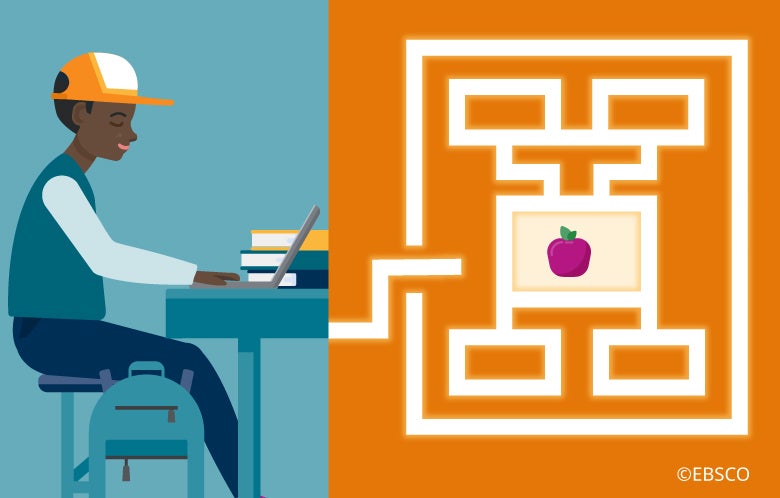Explora
Support learning and instruction using Explora, a modern and efficient research experience designed specifically for schools and public libraries.
Ready to get started with Explora?
Try it with one of our school or public library databases.
Already an Explora customer?
Access FAQS, tutorials, educator resources and more.
Recommended Reading
Recommended Reading Items