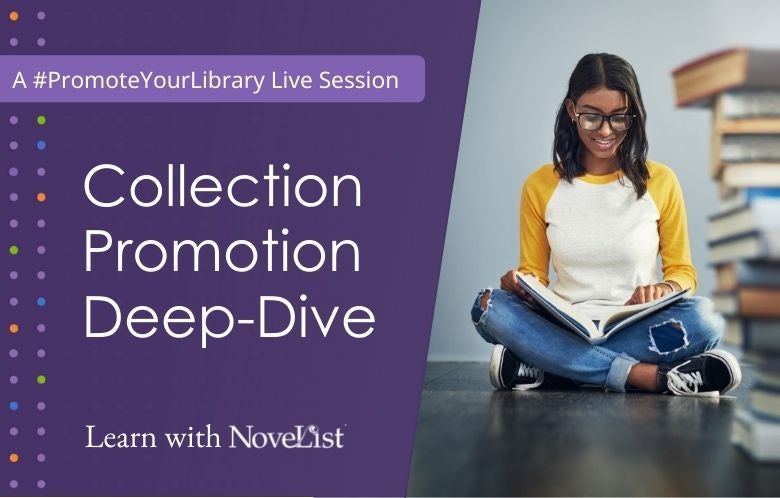So many emails! How do you break through the clutter in your patrons’ overstuffed inboxes? What will increase opens and click-throughs? Well-designed emails that include the engagement today’s subscribers demand make a huge difference. And with the launch of our new LibraryAware Drag & Drop Email Editor, our professionally created, library-focused designs now include top requested features to engage your readers on any device. Best of all, our new Drag & Drop Email Editor is easy and intuitive to use.
Drag and drop design
The Drag & Drop Email Editor makes quick work of adding features like video and social media icons with the flexibility to move things around as little or as much as you want. No steep learning curve here! Want to add a video? Grab the video icon and drop it in your template. Want to edit an image? Click the image then click the magic wand next to it and get creative. Couldn’t be easier!
Features that save time and get results
We're excited to highlight some of the most requested features that you will find in this editor:
- Drag and drop functionality
- Undo and redo buttons
- Mobile responsiveness with device previews
- Video with automatic alt text and thumbnails
- DIY call-to-action buttons
- Image editing
- Social media icons in a variety of styles to drop in anywhere
- Countdown timer to build anticipation around the big events at your library
- Content blocks that can be moved independently side to side, up and down, and placed anywhere you want
- Modules that allow you to save a section from one e-blast and use it in another
- And more coming soon!
Quick and easy. Looks great, too!
This new Drag & Drop Email Editor is a big time-saver. Make your life easy and grab a template designed by our graphic designers with library experience specifically for libraries. That means if you want to promote your storytime, latest collection addition, or upcoming genealogy classes, you won’t have to convert a lost cat flyer to do it. You’ll save a ton of time by letting us do the work for you! Feeling creative? We have blank templates, too.
Want to keep things simple because you only have a few minutes, and you need to get that e-blast out ASAP? Search for templates using the keyword simple. Want to spend a little more time customizing and adding more features? We've got gorgeous templates for that too.
With our new editor, you still have access to our millions of library-focused images and graphics, book jackets, and any items you’ve uploaded into the Image Selector, all included in your subscription. Speaking of templates, we have around 10,000 of them but don’t worry — we also have lots of ways to refine your search including by Collection to find exactly what you want.
Get started now
The new LibraryAware Drag & Drop Email Editor is live now. Getting started is as easy as selecting a template made especially for this new editor. Look for templates with the purple Drag & Drop Email icon or use a keyword search and then filter by Drag & Drop Email under Editor Type.
Now as intuitive as this editor is, we know that sometimes you want to do something a little bit extra, and you might need help. No worries! We've got great articles, videos, and of course, our fantastic human support team (no annoying bots here!) ready to help you out. Email is just one tactic to promote your library. Learn how to create a complete marketing strategy customized to your library using proven practices that get measurable results. Contact us for more information about our expert-led courses for your staff.
Kathy Lussier is the Manager of Engagement and Services at NoveList. She is currently listening to State of Terror by Louise Penny and Hillary Rodham Clinton.