I’ll admit, I often judge books by their covers. And I bet your patrons do, too. That’s why publishers invest so much time and money into creating the perfect book cover. Many libraries are (sadly) still closed due to COVID-19; if they are open, their stacks might still be closed to browsing. So how does a library show off their collection in a pandemic? Enter virtual browsing, which takes the book display and shelf browsing experience online.
Libraries tell us the pandemic showed them that they need a better way to stay in touch with their patrons, that they’re struggling with how to present titles to patrons when they’re not coming into the library, and that they’ve lost the space formerly dedicated to book displays. Here are four solutions to help your library offer a virtual browsing experience.
- Create virtual bookshelves on your website. Use widgets or graphics linked to catalog search results or a book list with top picks in a category or genre like Riverside Public Library does. When you combine book carousels with NextReads newsletters, you have an easy way to promote your collection online like Bloomington Public Library. Patrons can read more about an item by clicking on the cover, which is automatically linked to their catalog. When the next newsletter issue is published, the carousel immediately updates without you having to do a thing. Couldn’t be easier! Pro Tip: We created widgets in LibraryAware so you can try this on your website. Several themes, genres, and topics are available. You can also edit them to customize for your library’s offerings.
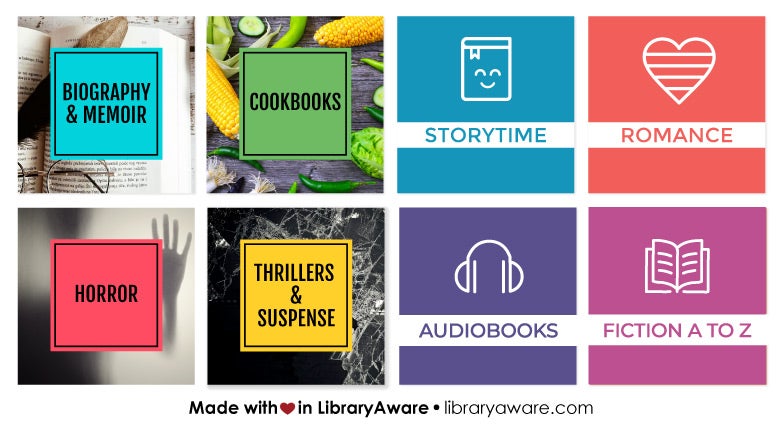
- Add a webpage with book carousels. Fresno County Library recreated their popular “New & Now” shelves using LibraryAware’s book carousel widgets, after getting calls about items from patrons on a daily basis. “They missed being able to look through the New & Now items in-person, and we realized that we needed a way to remotely inform customers about our latest releases and allow them to browse this collection at home,” said Collection Development Librarian Thomas Wood. “LibraryAware’s book carousels give customers a very visual way to explore this collection, and there's that same sense of discovery that browsers love. In fact, patrons and staff have enjoyed the page so much that we're working on a similar page that highlights other parts of our collection!”
- Use NextReads newsletters. When the Boston Public Library needed a new way to provide readers’ advisory virtually, they turned to NextReads newsletters, which make it easy for libraries to send book recommendations on more than 20 topics and genres directly to patrons’ inboxes. “I have always wanted to offer booklist newsletters but COVID accelerated those plans. Most of our readers’ advisory was based around browsing in person, so we needed new ways to deliver those services, and the NextReads newsletters was an easy way to do that,” said Collection Development Manager Melissa Andrews. Pro tip: Add virtual programming information or service updates to NextReads newsletters for another opportunity to reach patrons.
- Get personal. Browsing the stacks is a wonderful experience, but if your patrons are short on time or would rather stay at home right now, or if your stacks are closed, consider offering a personal librarian service like Dallas Public Library’s #DPLWhatsNext service. Patrons submit a request for title recommendations or browse their personal librarians’ lists, like these from Monique, that combine her spot-on recommendations with linked data like that from Linked Library Service, which helps to make their library more visible on the web. She and other librarians shared in a recent webinar how they’re using personalized reading recommendations to promote their collection to readers at home.
What is your library doing to offer a virtual browsing experience? We’d love to hear from you!
Kathy Lussier is the Engagement and Services Manager at NoveList. She’s currently reading Everybody Writes by Ann Handley.
