Do your library patrons ever have trouble finding a database on your website? The A-to-Z e-resource pages, which are the norm for most libraries, can be difficult for community members to navigate and find what they’re looking for. Fortunately, NoveList has a way to make it easy for readers to search for a read-alike in NoveList right on your home page. Readers want to find their next book quickly and easily, and this simple step helps you deliver great customer service by putting NoveList within their reach at the point of need.
Our Support team will work with you to create a custom NoveList search box, which can be added to most websites. The search box can be configured to search any one of NoveList’s interfaces. Its look and text can be customized by you to help your community members jump directly to a search for great titles in NoveList. Here is what your search box might look like:
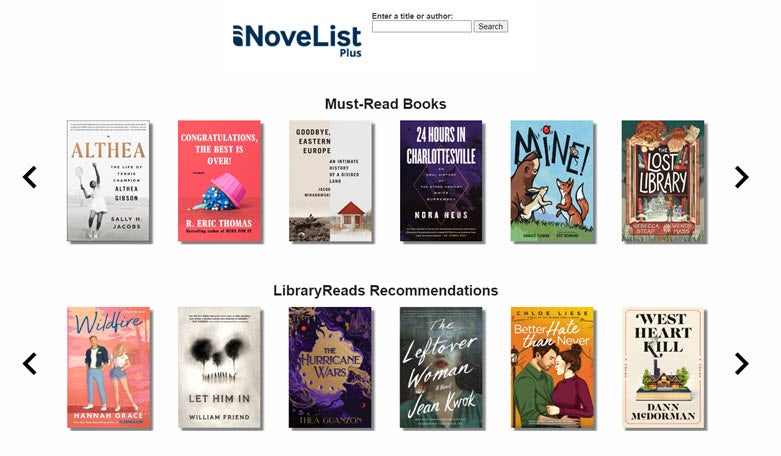
If your library has more than one NoveList interface (for example, if your children’s division prefers K-8 Plus), that’s great! We can help you create a search box for each interface you would like to promote.
Consider adding the search box anywhere you might encounter readers: to a blog about books, to a reading recommendation page, or even to your library’s homepage. The feature can be configured to use your library’s preferred authentication methods, making it as seamless as possible for your users to run a search and find results quickly. It works well on most websites, and it is one of several steps customers can take to promote NoveList databases to the communities they serve.
Can’t wait to get started? Email us at novelist@ebsco.com, and our fantastic Support team will generate the code you need to add a NoveList search box to your organization’s website. Just be sure to let us know which NoveList database(s) you’d like us to build the search box for.
Prefer to do it yourself? Click here to watch a quick tutorial about creating a NoveList search box with Search Box Builder.
Sam Stover is a Senior Product Manager at NoveList. He is currently reading This is How You Lose the Time War by Amal El-Mohtar and Max Gladstone.


