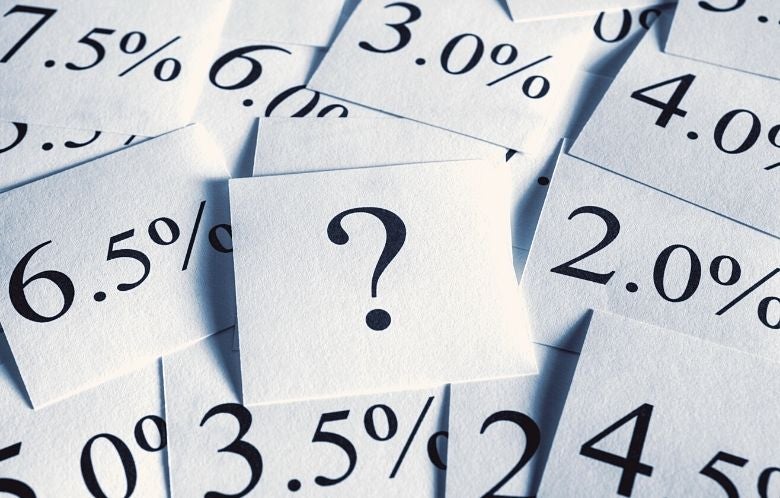“Email is the only place where people, not algorithms, are in control,” says author and marketing expert Ann Handley. That may be the truest thing I’ve ever heard.
Email is the most effective way to promote your library. And since this is a post about metrics, let me make the case for email using some powerful data: 99 percent of people with an email address check their email every day. Some people check their email as many as 20 times every day, according to Optinmonster. And those email users are not just looking for messages from friends and family: 61 percent of people prefer to be contacted by brands (and your library is a brand) via email.
But once you hit the send button, how do you know if your emails are really helping your library reach its goals? Tracking metrics is a crucial part of your work. Metrics can tell you what is working so you can replicate that success. They can also tell you what isn’t working so you can stop doing those things and have the data to back up your decision. They can prove the value of your promotions. They can justify a bigger budget to reach your audience. And most important, metrics tell you what your community wants and needs from your library.
There are three email metrics you should track. Here is what these metrics tell you and what to do if your numbers start to dip.
Open rate: The open rate is the percentage of subscribers who open a specific email out of your total number of subscribers who received it. The average email open rate for nonprofits is about 20 percent. Anything higher than that means your audience is eager to receive your library’s emails. If your open rate dips, try adjusting the time of day or day of the week when you send your emails. The best day and time to send emails will vary based on the email habits of your subscriber group. You can also try experimenting with a catchier subject line to increase your email open rate.
Click rate: The click rate is a more accurate way of determining that your email is effective. If you can get someone to open your email and then click on a link inside your email, it means that your content is really engaging for your audience. This step is easy for LibraryAware subscribers. Click on the “Reports” tab to see Unique Clicks, which show you which of your email recipients clicked on a link inside your email. We’ve recently changed the way we calculate this metric, after realizing there was a more accurate way to track that activity. We wanted to make certain we proactively adjusted our calculation because we know that metric is valuable.
Unique Clicks show you which email recipients are really interested in your content. You can download the list of people who click on something inside your email and re-target them. For example, if you have a new historical fiction book coming into your collection, you can send a special email to people who have clicked on a link in your NextReads Historical Fiction newsletter, giving them the first chance to place a hold. Or, if you insert a section in your NextReads newsletters to promote a program, you can check to see who clicked on the program information link. If you notice some of the people who clicked on the link didn’t end up registering, you can send them an email reminding them about the program and give them a second chance to sign up.
You can also see how many links each of your email recipients clicked on in your message by checking your Individual Link Clicks. If a person clicks on more than one link in your email, that means they are a truly engaged library user. It also means your email contained more than one engaging call to action. That’s a sign of an outstanding email and you deserve a pat on the back!
Also, in LibraryAware, the Total Clicks metric is fun to check (yes, I know this is a nerdy thing to say). This metric will show you specifically which links get the most clicks inside your email and can give you insights into what content was most interesting to your audience. If you notice your click rate is dipping, try adjusting your email content to promote different events or databases. You’ll soon learn which of your library services are most valuable to your audience. You can also try adjusting your call to action.
Bounces and unsubscribes: Email bounces occur when an email cannot be delivered to a recipient's inbox. LibraryAware subscribers can rest assured that we do everything we can to deliver your emails.
The unsubscribe rate is the percentage of recipients who opt out of an email list. If your unsubscribe rate is less than 0.5 percent, you know that your audience is engaged and eager to receive emails from your library. If your unsubscribe rate starts to climb, you may want to look at segmenting your audience. The easiest way to do this is to ask your subscribers to tell you which information they would be interested in receiving from your library by email.
LibraryAware subscribers can download these metrics as a CSV file to track over time. Every couple of months, you should take a deep dive into your metrics and adjust your emails based on the way your audience is responding.
Angela Hursh is Senior Engagement Consultant for NoveList. She is reading Pack Up the Moon by Kristan Higgins and listening to Carnival of Snackery by David Sedaris.