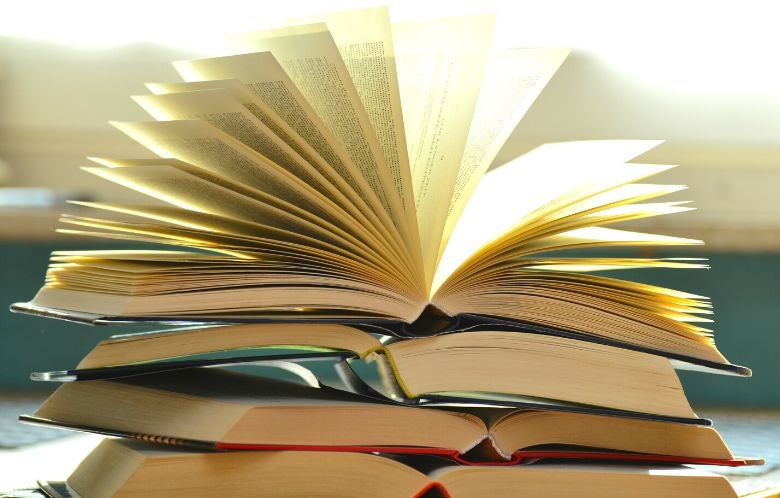Raise your hand if you’ve ever had to help a class of 20 third graders sign into a database on individual computers. If you raised your hand, you’ve probably worked in a school. And you understand that working with students can sometimes be a bit chaotic. But whether you work with five-year-olds or eighteen-year-olds in a school, we have good news for you!
Now there is an easy way for teachers and students to log into the NoveList database using the Clever Single Sign-on (SSO) feature! Clever is a digital portal for K-12 schools that puts all your learning resources in a dashboard with a single sign-on. It’s easy, and it’s free for school districts. If your school district doesn’t use Clever, you can learn more about it here.
With Clever, your online resources are readily accessible for you and your students, enabling you to recapture valuable instructional time. There’s even a badge scan login for young children to use a printable QR code to sign in using a device’s web camera instead of typing.
To get started, your Clever District Administrator will need to request to add the EBSCO Information Services app within their Clever dashboard. EBSCO has provided step-by-step instructions for this process. When that’s all set up, you can direct teachers and students to NoveList by creating an external link that prompts Clever authentication. That’s it!
Students and teachers can access their Clever portal with their existing, school-issued login credentials. Once they’re signed in, all they have to do is click on the external link you’ve created, and they’ll be seamlessly logged in.
Having access to NoveList via the Clever SSO is a time-saving game changer. So, enjoy your simplified experience the next time you or your students log into NoveList to help them find their next great read!
Brierley Ash is a former school librarian who currently works as a Metadata Librarian for NoveList. She is listening to Fairy Tale by Stephen King.