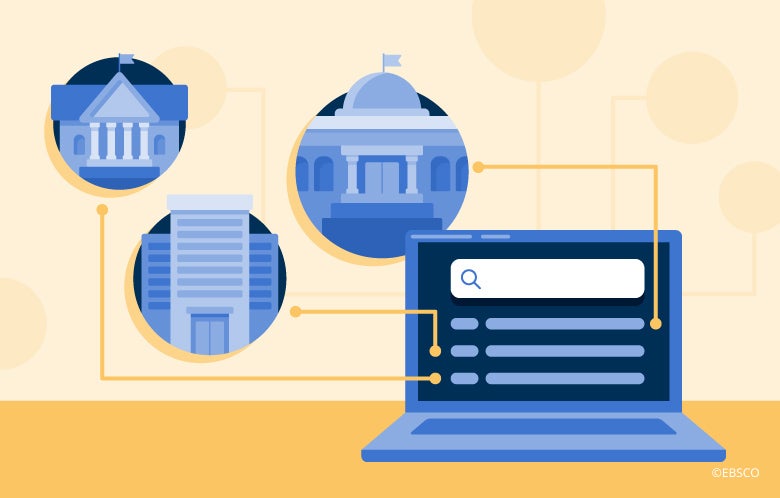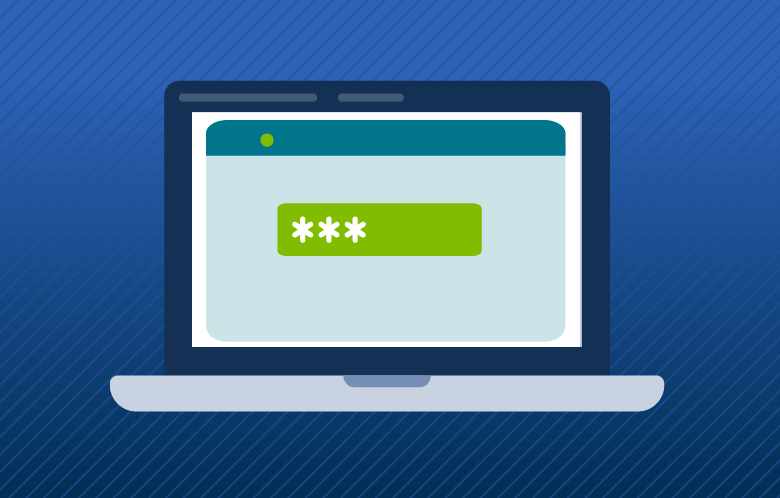If you’ve seen the team from Lean Library sharing findings from their Librarian Futures report, then you know that 79 percent of faculty and 75 percent of students now begin their discovery process outside the library on the open web. Like other vendors, EBSCO is working to minimize how often those users hit a dead end or a paywall. One way we’re doing this is through our recently launched EBSCO Essentials, which supports open access to content. Another way is with Find My Organization (FMO).
FMO is EBSCO’s “Where Are You From?” service, which helps users on the open web easily connect to their institution’s licensed content. EBSCO’s FMO has been around for a couple of years, quietly helping users log into the EBSCO Mobile App and as part of our OpenURL workflow, but we’ve recently begun expanding its reach.
The EBSCO login page can be a dead end for users on the open web, and so in February 2022 we made a change. Now, users who click the “Institutional Login” link on the login page are taken to the FMO page on EBSCO.com, where they can search for their institution and successfully authenticate into their institution’s EBSCO resources.
Before this change, FMO averaged about 400 hits a day; afterwards it shot up to about 12,000. This is great news, as it means more users are more likely to be able to authenticate and continue their research and discovery process.
Plans are in motion to add FMO to additional workflows and EBSCO products. Meanwhile, EBSCO’s Identity and Access Management team is working to make FMO easier to use and provide administrators with more control over how it’s configured.
For end users, we’ll be making changes to improve searchability so they can find the right institution as quickly as possible. In addition to tweaking the search algorithm, we’ll be implementing “suggest-as-you-type” also known as autocomplete. We’re also planning to add logos to search results, which will help users more quickly pick out the right institution. Use of logos is also emerging as a recommendation from the SeamlessAccess WAYF Entry Disambiguation Working Group, whose goal is to provide guidance for mitigating common challenges encountered in federated “Where Are You From?” services.
Ultimately, we’re looking to put FMO directly on the login page, so users can continue with their research and discovery process as seamlessly as possible.
Ultimately, we’re looking to put FMO directly on the login page, so users can continue with their research and discovery process as seamlessly as possible.
For administrators, we’re planning to provide more and better configuration options. Currently, FMO uses an institution’s Preferred Authentication settings to prompt the user with the right login options. We also provide a universal opt-out which removes the institution from all implementations of FMO, including the EBSCO Mobile App, which leaves app users unable to institutionally authenticate at all.
Use of Preferred Authentication won’t change, but in the next year we plan to enable administrators to change their institution’s display name and address in FMO, and add aliases and acronyms to aid in search retrieval. We also plan to provide a more nuanced opt-out, which would enable an institution to, for example, be displayed in FMO search results in the EBSCO Mobile App but be hidden in the results on EBSCO.com.
Our overarching goal with FMO is to support open web users by optimizing FMO so it’s as easy to use as possible. Ultimately, we’re looking to put FMO directly on the login page, so users can continue with their research and discovery process as seamlessly as possible. To inform our thinking on this work, EBSCO’s User Research team recently conducted a small usability study.
Participants from nine countries were asked if they encountered FMO or something like it previously, and almost all of them had. A little more than half said they would try to log in; the others said they’d keep looking for another resource that didn’t require a login. Their feedback during the session validated our plans to add logos and suggest-as-you-type and provided additional insights that will inform the way in which we add FMO to the EBSCO login page.
There’s much more to come for FMO, but in the meantime there are still steps you can take today to help your users have the best possible experience when they encounter FMO. First, give it a try. Search for your institution and see what your users are currently experiencing.
If you’d like to make changes to your FMO configuration, you can learn more on EBSCO Connect at Find My Organization – Frequently Asked Questions for Administrators. Most frequently, customers need to adjust their Preferred Authentication settings, but you may also wish to have your institution’s display name changed.
If you have questions about FMO or feedback to share, please contact our support team through your EBSCO Connect account.