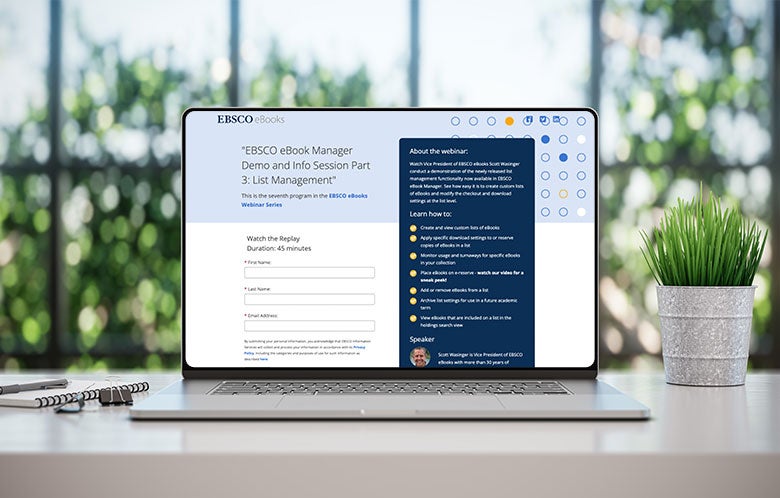To help libraries better view and manage their EBSCO eBooks holdings alongside access levels and usage, EBSCO has introduced the EBSCO eBook Manager interface, currently available through EBSCOhost Collection Manager (ECM). This new suite of administrative tools enables libraries to take advantage of comprehensive e-book download controls for individual titles and enjoy a clear view of usage and simple paths to upgrades.
Recently, EBSCO eBooks Vice President Scott Wasinger conducted a live demonstration of the newly released list management functionality now available in EBSCO eBook Manager using the “My Lists” tab. See how easy it is to create custom lists of eBooks and modify the checkout and download settings at the list level.
This program was the seventh program in the EBSCO eBooks Webinar Series. During the live webinar, we received many questions from the audience. Questions are listed below, with responses from Scott and the EBSCO eBooks Product Management team. Stay updated about future programs by signing up for the monthly newsletter, ECM Advisor.
Will the download settings that customers have in EBSCO Admin be reflected in EBSCO eBook Manager?
Yes, we moved the existing download settings libraries had in EBSCO Admin to EBSCO eBook Manager. Libraries don't have to do anything if they don't want to because all previously applied settings have been maintained. However, given all of the new download setting options available in EBSCO eBook Manager, we encourage libraries to review and update their settings in order to optimize the EBSCO eBook experience for their users.
Do list level settings override the download settings or the individual title settings?
Download settings start at the “my collection” level. You can override the entire collection level settings by applying access model settings. From there, you can override by applying My List settings. Drilling down further, you can apply individual title level settings, which would override all of the other settings mentioned above.
Can libraries use EBSCO Collection Manager for free?
Yes, absolutely. If libraries don’t already have an account, you can request one here.
Can the emails for turn away notifications be configured to multiple email addresses?
Yes, this configuration currently resides in EBSCO Admin. The system will only alert you when a turn away occurs. You will also receive a daily turn away summary.
How do the settings apply to shared collections?
If your library has access to titles that were purchased by a consortium of which you are a member, the consortium settings override any settings an individual consortium member has applied under the My Lists tab in EBSCO eBook Manager.
Are users able to export lists?
The new export functionality is currently in development and will include the ability to export lists. Stay tuned. As we get further along, we will provide more details.
Can the shared title through a subscription be added to an E-reserve list?
Yes, a shared subscription title can be added to an e-reserve list.
Will the consortium settings still override the list settings for these titles?
Download settings at the consortium level will always override an individual consortium member’s download settings. Keep in mind that this only applies to limited concurrent user titles. For shared subscription e-books, consortium download settings are never a concern, as all subscription titles are unlimited user, always available with no risk of a turn away.
If a library removes a title, will it be deleted from the list?
Keep in mind that the “My Lists” tab in EBSCO eBook Manager is separate from a DDA. You can always go into your DDA in ECM and remove a title, or you can contact your EBSCO representative to have a title removed. We also have forthcoming functionality allowing for self-serve weeding / removing titles using EBSCO eBook Manager.