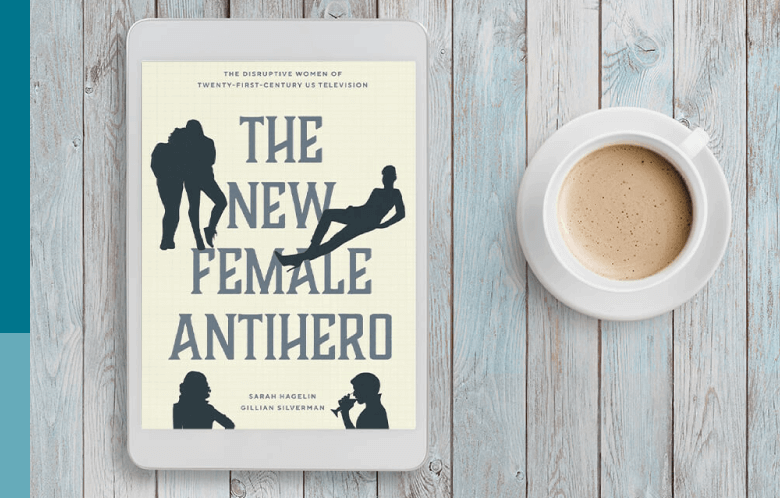Take your library's EBSCO eBook collections to new heights with the new EBSCO eBook Manager.
The practice of acquiring e-books and managing them within a library's collection can be complex. There are a variety of factors to consider. Libraries need the tools to enable students and researchers to easily find, checkout and read e-books from their library, and manage e-book requests from faculty while having clear visibility and control over their library's collection of EBSCO eBooks.
That is why we released EBSCO eBook Manager, an administrative suite designed to help libraries better manage their EBSCO eBooks collections. This suite of tools is available in EBSCOhost Collection Manager (ECM) and offers a variety of functionality to libraries including an easy way to view curated e-book collections and titles contained in each collection, manage MARC records, order EBSCO eBooks or Flipster Digital Magazines and much more.
Developments over the past year give the libraries the power to:
- View eBook ownership and access information alongside usage and turnaway data
- Navigate simple paths to upgrading or purchasing titles in ECM or GOBI
- Search, sort and filter your collection by a variety of metrics and facets
- Upload a list of ISBNs requested by faculty or received from the bookstore to determine purchase and upgrade options via EBSCOhost
- Conduct an ISBN search to instantly determine if a title is owned, shared or accessible via EBSCOhost
- Gain complete control over eBook download settings for your library's entire collection of EBSCO eBooks, for access models, and for individual e-books
- Reserve any number of copies of an e-book for online use
- Create custom lists of owned, subscribed, and shared EBSCO eBooks and customize the download settings for titles in a list
- Place titles on e-reserve (and easily remove them) by creating a custom list of e-books and modifying download settings in bulk (view a short tutorial)
- Export metadata into a CSV file for offline management
- Suppress unwanted or obsolete e-books from collections
Stay updated on future functionality as well as new product releases, new and updated e-book collections and more by signing up for our newsletter, ECM Advisor.
Our library has benefitted from the ability to view e-book turnaways alongside usage data and upgrade options. We also appreciate the option to create lists in EBSCO eBook Manager. This past fall we tried something new and managed e-books that are selected for course reserve by creating lists for single user and three user license titles.
Our library has benefitted from the ability to view e-book turnaways alongside usage data and upgrade options. We also appreciate the option to create lists in EBSCO eBook Manager. This past fall we tried something new and managed e-books that are selected for course reserve by creating lists for single user and three user license titles.
EBSCO has supported libraries for more than 80 years by relying on smart people, innovation, and a solid understanding of libraries. We will continue to co-innovate with our customers, suppliers, and publishing partners with the goal of complementing library workflows and improving the end-user EBSCO eBooks experience.
New to EBSCO eBook Manager? Download our EBSCO eBook Manager User Guide for more information.