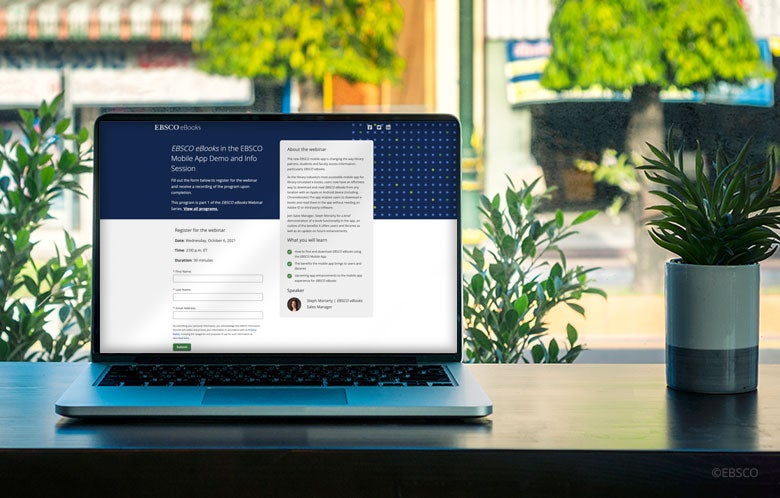To help libraries better view and manage their EBSCO eBooks holdings alongside access levels and usage, we are excited to introduce the new EBSCO eBook Manager interface that is be available through EBSCOhost Collection Manager (ECM). This enables users to take advantage of comprehensive e-book download controls for individual titles but also enjoy a clear view of usage and simple paths to upgrades.
Recently, EBSCO Information Services Senior Product Manager Bethany Pelletier conducted a live demonstration of the holdings (my collection) search in the new EBSCO eBook Manager administration suite and explained how it will improve management options for EBSCO eBooks. EBSCO eBook Manager is now available! Visit our online resource center to learn more.
During the live webinar, we received many questions from the audience. Questions are listed below, with responses from Bethany and the EBSCO eBooks Product Management team.
This program was the fourth program in the EBSCO eBooks™ Webinar Series and the first program dedicated to EBSCO eBook Manager. Watch the replay of the second program dedicated to download controls.
Are libraries able to apply custom permissions to titles such as checkout/user limits?
EBSCO eBook Manager allows for the ability to set download settings at the overall collection level, access model, custom list and/or individual title level settings. We have a second webinar dedicated to this functionality. You can also sign up for the EBSCO newsletter ECM Advisor to receive webinar updates.
When will disabling downloads for individual titles be available?
The download settings that were currently housed in EBSCOadmin™ have transitioned to EBSCO eBook Manager as of early March, 2022. EBSCO eBook Manager offers a new level of control to disable downloads for individual titles and it is available now via EBSCOhost Collection Manager (ECM).
Can the data and reports be exported?
The 'My Collection' search results will have an option for exporting shortly after launch.
How do libraries get to the “My Collection” search, showing owned EBSCO eBooks?
The 'My Collection' tab in EBSCO eBook Manager contains a library’s entire holdings, including owned, shared, subscription and DDA/STL. Librarians can use facets on the left-hand side to limit these results, which include displaying only owned titles.
Will there be a setting to stop the downloading of an entire e-book, or prevent others from accessing 1 User e-books?
When EBSCO eBook Manager launches, libraries will have the ability to set download restrictions/allowances at the individual title level, as well as the access model level.
Many libraries try to encourage users to download only the chapter they need instead of the entire e-book (not including users downloading a chapter (in a 1U book). Will there be an option to limit downloads in this way?
Chapter download is available for EBSCO eBooks. This function is tied to print/save allowances per user session. Limiting chapter downloads will not be part of EBSCO eBook Manager. However, eBook Manager offers an option to reserve any number of copies of individual e-books for online use, which ensures at least one copy is preserved for online reading, which is also where users can download individual chapters.
Does the “purchase type” indicate which collection the e-book is in?
In general, the “purchase type” will note access to the e-book. We are working on an enhancement that would identify the e-book’s collection. For example, if you subscribe to our Academic & Community College subscription collections, we will indicate which collection the e-book is a part of. This enhancement is still under development. When EBSCO eBook Manager launches, it will simply say "Subscription".
What does the “Total Accesses” indicate? Is this all e-books across an entire collection?
Total Accesses = Online Views + Chapter Downloads + Offline Downloads for each e-book in your collection.
What is a turnaway and why does that happen?
A turnaway is when a user tries to access an e-book that does not have an available copy for the user to access (meaning, all other copies are currently in use by other users). For example, if you own a 1-User e-book and it is checked out by User A and User B attempts to access it, User B will be turned away. At that point, they can place a hold (if enabled at the library) or will be instructed to check back later.
Can you explain the benefits of DRM-free e-books? Could a library post a DRM-Free e-book to their website to be used in course content?
DRM-free e-books still fall under copyright laws and should not be posted or distributed for re-sale. With that said, the primary benefit to a DRM-free e-book is the overall user experience. With DRM-protected e-books, there is a dependency on using myEBSCOhost to download offline. With DRM-free, we do not have this requirement and the e-book can be downloaded in one simple click and opened in any e-reader that supports PDF or EPUB. Additionally, DRM-free e-books offer unlimited pages for download, save, print, email, and copy/paste.
How do libraries ensure access to EBSCO eBook Manager?
EBSCO eBook Manager is housed in ECM, so to gain access to it your library will need to be set up with ECM access for appropriate librarian users at your library. To check your current ECM set up or request a new account, please contact ecmaccount@ebsco.com.
Will there be a setting similar to the one in EBSCO Admin (EAdmin) that restricts downloads for 1U e-books?
EBSCO eBook Manager offers settings to restrict downloading at the model level, similar to the functionality in EAdmin. To provide you with more granular control than is available in EAdmin today, eBook Manager download controls are available for 1U, 3U, UU and CAM e-book models.
Will libraries be able to filter to items ordered versus something you have access to in a collection?
Facets allow you to filter based on items you own outright rather than items in a subscription collection.
What does 1BUU mean? Is this an e-book that is initially purchased as one-user copy and then upgraded to unlimited?
1BUU means 1 book, unlimited user, so an e-book in your collection available via the 1BUU model is available to unlimited simultaneous users. If a library initially purchased a one-user (1B1U) option and determined later that more access is needed, and the e-book is available at the unlimited user (1BUU) option, you can upgrade to unlimited users. If an unlimited user (1BUU) option is not available, but three-user is, you may upgrade to that as well. If the e-book is only available as a one-user model, you can purchase as many additional copies as you need to meet demand.
Will we be able to remove from DDA at the e-book level?
With the initial launch of EBSCO eBook Manager, DDA management at the e-book level will not be included, however it will be part of a future release. If DDA titles need to be removed, users can do so directly via DDA list in ECM, or if you have a large list, you may also contact ebookinfo@ebsco.com and we can remove on your behalf.
Does the “access date” indicate the last use or when you licensed the e-book?
The “access date” reflects the date the e-book was purchased and acquired by the library, or the date the e-book was added to the library’s collection in the case of untriggered DDA titles.
Are libraries able to type in multiple ISBNS in the ISBN search box and the general search box?
Libraries can enter multiple ISBNs in ISBN search and general search. Up to 1,000 ISBNs can be entered into the ISBN search box at a time.
Can users download purchased EBSCO eBooks to their own devices?
Most EBSCO eBooks can be downloaded offline to a desktop computer and/or via the EBSCO Mobile app. For more information, we encourage you to visit EBSCO Connect or contact your EBSCO representative for a demonstration.
Titles usually have multiple ISBNs depending on the e-book format. Does the system still recognize a title the ISBN doesn't match the exact format?
EBSCO stores multiple ISBNs, although only two are displayed on the screen. The search is running any possible match behind the scenes; for example, a publisher may give provide six ISBNs and all are searched, not just the two that display in the detailed record. This applies to searches in ECM as well.
What time period does the turnaway data represent?
The usage data reflected in EBSCO eBook Manager starts on January 1, 2018, to present time as a default, but can be filtered to varying time frames using the filters.
Where can libraries find a list of the definitions of the various access models (1BUU, etc.)?
Access model definitions can be found on EBSCO Connect.
Learn More About EBSCO eBook Manager
Find valuable information on how to access, and tips to optimally support your use of EBSCO eBook Manager by visiting our online resource center.