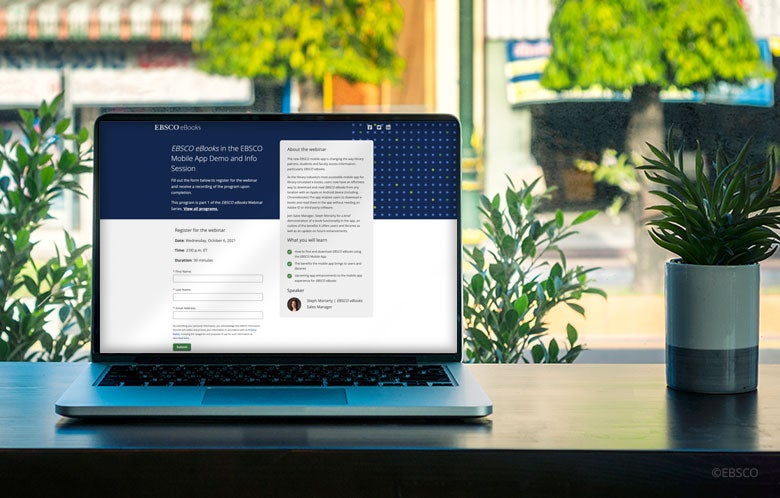We recently presented the third program in the EBSCO eBooks Webinar Series, EBSCO eBooks Collection Update. In this session, EBSCO Information Services Senior Product Manager Emma Waecker and University of Michigan Press Front End Developer and UI Designer Jonathan McGlone explained the importance of e-book accessibility and described how their organizations are working toward creating a user-friendly e-book experience for libraries and researchers. The well-attended program received many questions from the live audience, listed below with responses from Emma and Jonathan, as well as input from the EBSCO eBooks Product Management Team.
Are EBSCO eBooks accessible by all text-to-speech software? For example, if an e-book has a math or scientific notation, is this accessible to text-to-speech software and screen readers?
Emma: EBSCO eBooks work in a limited capacity with text-to-speech tools. Known limitations exist for books with copy/paste restricted by the publisher, where the text-to-speech tool requires selecting text. There are also known limitations with DRM-protected content. DRM readers such as Adobe Digital Editions may not work well with text-to-speech tools when content is downloaded.
We recommend downloading key e-book chapters and opening them with the user’s text-to-speech tool or copying the text from the viewer into the text-to-speech tool. Longer term, we envision offering an embedded text-to-speech option in our online reader which would not be affected by copy/paste restrictions.
As to math or scientific notation, text-to-speech tools are not likely able to read math/science markup. Screen readers will if there is the appropriate markup AND they have been configured to do so and/or support it (sometimes the user will have to install a particular package, such as a "MathML package" to enable this functionality.)
Are you adding page numbers for reference in the books?
Emma: When publishers provide page numbers in their EPUB files, we currently display those page numbers on the page in the online EPUB viewer on the EBSCOhost® platform. That means the users will see the page number on the page as they're reading (and it is available to assistive technologies like screen readers) and the user can refer to the page number when generating a citation or reference.
However, we don't yet offer navigation based on those page numbers, which users have told us is incredibly important (and which is crucial for accessibility as well). Additionally, some publishers have informed us that they are sending page numbers in their EPUBs using approaches that we don't currently support, so we have an opportunity to expand the number of EPUBs for which we display page numbers by modifying the EBSCOhost software to support those pagination approaches as well.
If a university uses Kurzweil 3000 adaptive software (which can open EPUB) and they download an EBSCO eBook, the file is .acsm, which can be opened only in Adobe Digital Editions. How can users access this content without Adobe?
Emma: Unfortunately, there are some limitations around DRM-protected books and tools like Kurzweil. Since downloaded full books must be opened in Adobe Digital Editions, Kurzweil can’t access the file.
The best-known workaround for DRM books is to download portions of a book using either the Save Pages or Chapter Download tools (https://connect.ebsco.com/s/article/How-to-download-a-chapter-of-an-EBSCO-eBook-as-a-PDF?language=en_US). In some cases, there is a page limit or download restriction on books. Page limits are 24 hours, so portions of a book with a page download limit can be downloaded over multiple 24-hour periods.
We do appreciate that this is not a great workaround and are working over the next year to find a better solution. The first stage of this will likely be a text-to-speech tool directly added to our online e-book viewer. If there is a specific user who needs an individual accommodation, we can provide files without these limitations upon request.
When available, DRM-free e-books are often compatible, so if the e-book itself is available to the user DRM-free, users can download the entire title and have it read aloud with Kurzweil or other assistive technologies. DRM-free downloads are delivered as .pdf or .epub files, not .acsm files.
Can you speak to the relationship between DRM and accessibility? Adobe Digital Editions is not ideal in terms of usability because it is difficult to use and sometimes students give up entirely. Alternative EPUB reader options would support better accessibility through a better UX.
Emma: DRM can certainly be a challenge for accessibility. If users are leveraging different assistive technologies, then sometimes DRM can prevent them from accessing the text layer of books. It can also be hard for users to select texts to listen to with the text-to-speech functionality; or if they're using a screen reader, it may not be able to access the text layer of books. For that reason, we recommend from an EBSCO eBooks perspective to read our books online, which does not preserve the DRM. You can read them online with screen readers and other tools, and we also offer chapter downloads, which are delivered without DRM applied. We offer more than 200,000 e-books DRM-free, and those titles will provide the best overall user experience.
Jonathan: DRM is not a friend of accessibility, which is why The University of Michigan Press adopted EPUB as our primary e-book format. Hopefully, more and more publishers will move in that direction.
A helpful tool is a website called EPUBtest.org, which tracks the accessibility of different reading systems like Adobe Digital Editions. If you're looking for accessible reading systems, this website conducts audits and provides accessibility ratings.
I am curious how to use EBSCO eBooks with a screen reader? Our library has had success using Adobe PDFs to read aloud but we always need to download a book or chapter. Is there another way?
Emma: We have a detailed screen reader user guide for reading EBSCO eBooks in our online viewer, available here: https://connect.ebsco.com/s/article/Navigating-EBSCO-eBooks-with-screen-readers?language=en_US). We also recommend that users download portions of a book using either the Save Pages or Chapter Download tools, as these portions are delivered without DRM applied and are more screen-reader friendly than a DRM-protected whole book file (https://connect.ebsco.com/s/article/How-to-download-a-chapter-of-an-EBSCO-eBook-as-a-PDF?language=en_US).
Are EBSCO eBooks graphic novels accessible? (e.g.: How are the images being described in PDF and/or EPUB format, and is one better than the other)?
Emma: Graphic novels are available on the EBSCO platform in the format(s) provided by the publisher (PDF and/or EPUB), and the level of image description will vary by publisher, title, and format. Many of our graphic novels are available in EPUB format. In checking the accessibility scores of some of those titles as well as the publishers who provide a significant volume of our graphic novels, the files look to be baseline quite accessible. This provides a better user experience for users with accessibility needs. We don't currently have data specific to the image descriptions for graphic novels but will be looking into this in the future.
Do you plan to upgrade earlier e-books to more accessible formats?
Emma: We are happy to update the e-book files on our platform when a publisher has made a change to the file. We regularly receive updated e-book files from our publisher partners and post the updated version to EBSCOhost so it is available for users to access. This could include added accessibility features or any other content change the publisher has made to the file since it was originally published. We also continue to advocate for and request EPUB files from publishers if they are not currently providing EPUB, to ensure that we're offering users the most accessible format the publisher provides.
Can you make it easier to limit e-book search results to books in EPUB format?
Emma: There is a way for users to limit their results to only receive results with an EPUB format available, which is outlined in EBSCO Connect’s accessibility site: https://connect.ebsco.com/s/article/EBSCO-eBook-Accessibility-Guide?language=en_US#faq12. We welcome suggestions for better ways to enable users to find more accessible e-books in their library's collection on our platform.
What can libraries do now to start positioning and partnering with the right organizations?
Emma: There are so many great organizations out there that are keeping up with accessibility standards, EPUB standards and working groups like the DAISY Working Groups. DAISY offers many great ways to stay up to date on what's happening and enables libraries to be part of the conversation help to identify and solve problems as a community. There are other companies, like Benetech, that are doing good work and want input from EBSCO customers. It is so important for libraries to give feedback, so we understand what is important to you and what you need from us. A great place to start aligning with the right partners is by reaching out to two key players in the industry, DAISY, and Benetech, and letting your voice be heard. And please contact us at EBSCO as well! We have a dedicated accessibility email address which is a great way to connect with us for any accessibility questions or needs: accessibility@ebsco.com.
Jonathan: Libraries coming together in consortia ways is a way to act collectively, to request for a publisher or platform to meet accessibility requirements. If your library is part of a consortia activity or group, I would encourage you to look towards those groups and if your library isn’t doing anything around accessibility, working groups might be good to start. These groups have shown to be effective in encouraging accessibility initiatives with publishers. The Big Ten Academic Alliance is a great example of libraries acting collectively.