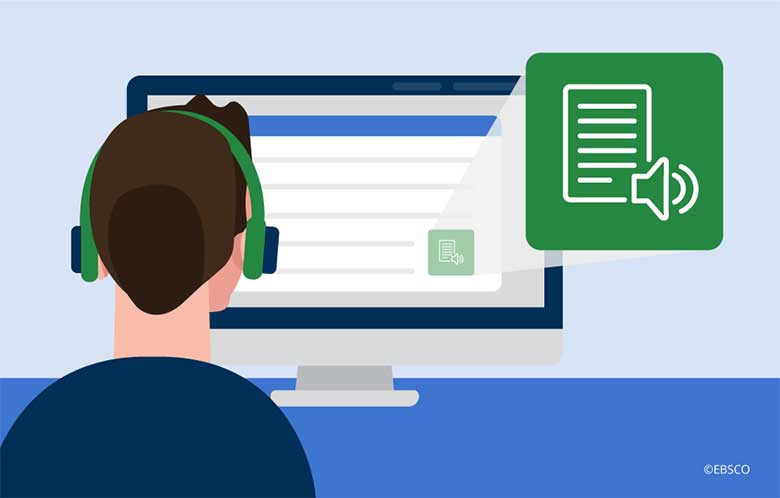In the late 1960s and early 1970s, there was a guerilla campaign in Berkeley, California, to make the city more accessible for disabled residents. Activists would go out in the middle of the night and use cement to create little curb ramps. These were early attempts at “curb cuts”—the sloped breaks in the curb that are now commonplace—and today are required by law. Curb cuts proved to be useful for a much wider audience than people with disabilities. Delivery workers use them, as do parents pushing strollers, bicyclists, skateboarders, people with luggage, and so on.
The idea of something that was created for people who are disabled but also proves to be of great use to the general population is now often referred to as the “curb cut effect.” A common example is closed captioning for television. While initially created for viewers with hearing difficulties, it’s extremely popular in noisy bars, where patrons can follow sports without having to hear the audio. The curb cut effect has also made its way to other aspects of modern design, including online user interfaces.
When EBSCO Information Services (EBSCO) began redesigning the interface for EBSCO Discovery Service™, it started with the company mission statement: To transform lives by providing relevant and reliable information when, where, and how people need it.
That last bit about “how people need it” was critical. By designing with the curb cut effect in mind, EBSCO understood that an “accessibility-first” approach was actually the same thing as an “every-user” approach. This would result in an interface that was better for everyone—not just users with disabilities. Therefore, in partnership with The Carroll Center for the Blind, EBSCO has tested for accessibility from the very start of the production process, which has shaped the evolution of the new EDS.
When EBSCO began redesigning the interface for EBSCO Discovery Service™ (EDS), it started with the company mission statement: To transform lives by providing relevant and reliable information when, where, and how people need it.
When EBSCO began redesigning the interface for EBSCO Discovery Service™ (EDS), it started with the company mission statement: To transform lives by providing relevant and reliable information when, where, and how people need it.
For example, the discovery tools in the new EDS are streamlined and simplified. Take the case of the search filters, which are collapsed into a drawer. This reduces the cognitive load for all users and makes navigating the page easier for users who are blind or rely on the keyboard. If users decide to filter their search, they can open this drawer and choose from an organized list of filters. Now, instead of having to mentally keep track of line after line of facets, the vision-impaired user is given collapsible, easy-to-follow groupings of facets. It is also critical for a range of users who might have vision but also have other disabilities. A user with dyslexia or ADHD, for example, may become overwhelmed or have trouble reading a cluttered page.
Reducing cognitive load is a key usability consideration that applies regardless of a user’s ability. Furthermore, simpler designs reduce the number of steps and time it takes to complete a task—something everyone benefits from. This simplification has also led to a cleaner, more aesthetically pleasing interface for sighted users.
Another instance can be found in the color scheme employed by the new EDS. The colors were not chosen just because they are pretty. For users with low vision, color blindness, or even dyslexia, color and contrast are critical for helping decipher what is on screen. Users on a phone or with screen glare will also benefit from good contrast. Therefore, the design of new EDS is an example of the curb cut effect, where pleasing visual design is also more accessible.
EBSCO has a history of maintaining high accessibility standards and has been named a top e-book platform provider by the ASPIREverified Accessibility Audit, scoring a perfect 100 percent. The new EDS is advancing toward WCAG 2.1 AA compliance, and its design is proving to be a critical curb cut that lowers the barrier to discovery for everyone. Learn more about EBSCO’s commitment to accessibility.