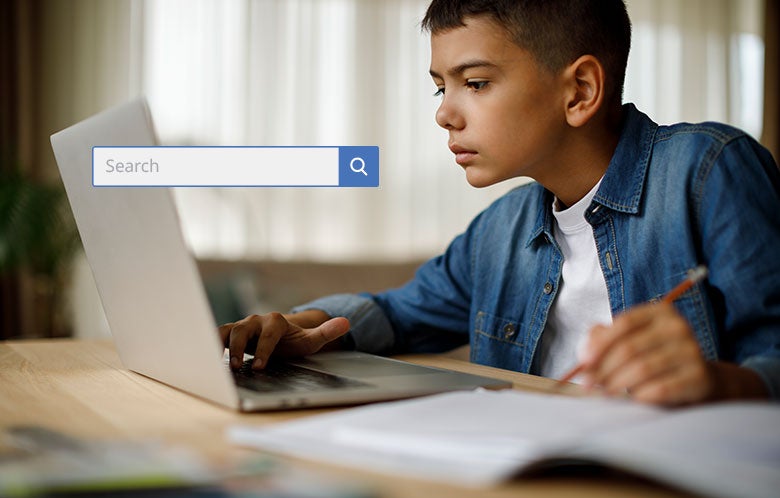When searching online, many of my students tend to type in one word, phrase or sentence, and expect to find results immediately. They are then discouraged when they can’t find information. I tell them that what they are performing is a natural language search. There’s nothing wrong with performing such a search, but I then explain that keywords are words associated with a topic. Keywords, of course, differ from subject headings ― but that is a post for another day.
For example: What is the effect of sleep deprivation on teens? This natural language search could yield the following keywords: sleep, sleep deprivation, teens, health, development, brain, psychology and so on.
How do we get these keywords?
- Brainstorm different words. When Melvil Dewey devised his organizational system, the common term for cooking was cookery. What are some other words to describe cooking? Today, we would include terms like recipes, cookbook, chef, baking ― not just synonyms, but related words as well. Students can use these to create a word cloud on a piece of paper or on a whiteboard in a group, much like making a Wordle online. Brainstorms and word clouds really seem to help students come up with different keywords. For older students, they can think about how they would tag a photo on Instagram ― those tags are your keywords.
- Narrow / Broaden. Are you getting results that are too specialized? Try expanding your search by adding more keywords. Are you not finding the right kind of information? Try narrowing your search. This is where Boolean operators (and, or and not), combined with keywords, come in handy. Boolean operators can be used to both narrow and broaden searches. When combined with the right keywords, searching can be made much more effective.
- Use wildcard and truncation symbols in conjunction with keywords. Maybe you’re seeking information on female astronauts. You realize that female is related to woman, or women. Depending on the search engine, you can replace a letter with a wildcard symbol, typically a question mark (?) or pound sign (#). Entering wom?n would yield both woman and women in search results. Truncation is represented by an asterisk (*). Entering child* would return search results containing child, children, childhood, childish, etc.
There are many ways to get better search results, but these are the ones I use with my students the most. I hope they’re useful for you.