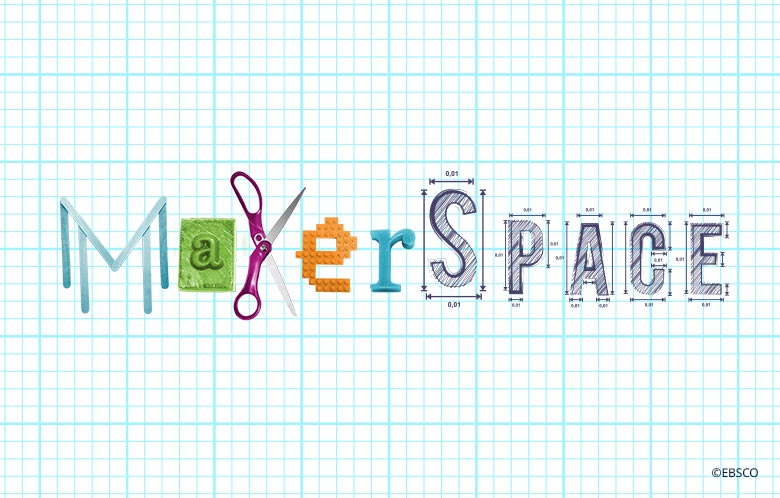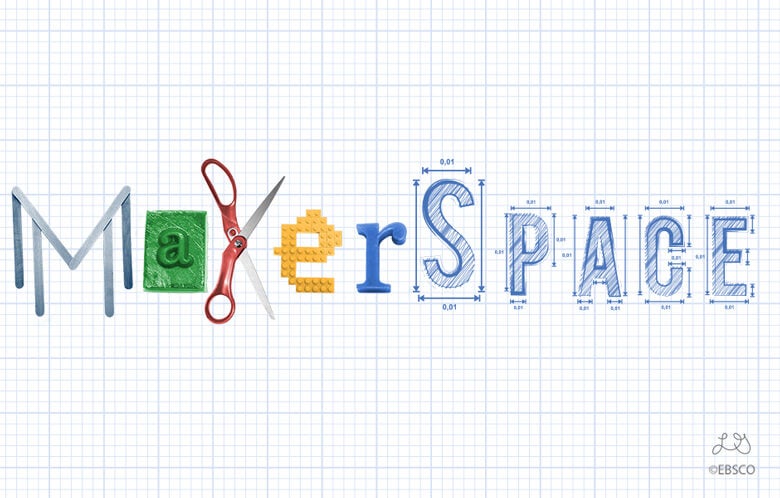MakerSpace. DIY Lab. FabLab. Creation Station. Tinkerlab. Think Lab. Hackerspace. No matter what you call it, they all mean the same thing — making is going on! A MakerSpace is a space in which you use physical or digital tools to encourage patrons to think, design, create, experiment, build and invent.
A MakerSpace isn’t about the technology, equipment or the physical space. It’s about the people — your patrons. Libraries continuing their mission of affordable access to tools and resources will get people to come, but in order to create the longevity needed to sustain a MakerSpace, it’s really about connecting a network of people who are interested in making.
Here are ten ideas of how to seek out the experts in your area and begin to build your community of makers:
10. Advertise
You have a MakerSpace in your library! Does your community know about it? Do they know when it’s open? Do they know what a MakerSpace is? Why would they want to come and use this space? Answer all the questions you can think that a patron would generally ask about your MakerSpace and create flyers advertising the space, its hours, activities that can be done, etc. Create a FAQ document that can be put on your website. Create a unique hashtag (#) for your library MakerSpace (like #panthersmake) so the MakerSpace and it’s makers can be followed on social media.
9. Listen up
What do your patrons want from this space? What activities do they want to do? What equipment and/or training would they like available? What do they like about the MakerSpace? What would they like changed? Ask for suggestions!
8. Get to know
Learn about those around you — your staff, your patrons, your family, etc. Ask questions about what their partners and families do for a living, their hobbies and skills. You never know when you’ll come across an expert that you can ask to lead a MakerSpace session.
7. Ask for help
Starting up and maintaining a MakerSpace is hard work! Remember to always ask for help. Ask for donations (see the INFOhio MaKit for a donation list and flyer) from the community to help supply needed items to your MakerSpace. Ask for help organizing the materials and keeping up with the inventory (this is a great job for kids in grades 4 and up). Ask your library advisory boards to help you plan the Maker activities. Ask for help setting up and tearing down. Once you’ve found an expert in your community, ask them to help by running a Maker session.
6. Interview
Be sure to have a short interview/conversation with your new expert. How long have they done work in this field/hobby? How would they instruct a certain age group to complete this activity? How much time do they need to complete the activity with the patrons? What materials do they need? Get a feel for the type of presenter and conversationalist they are before you move forward with scheduling them as your expert for that Maker session.
5. Make it a game
Who doesn’t love to play games? Who doesn’t love a little competition? Use your MakerSpace to host challenges, such as STEM challenges. A STEM challenge is when a patron is given a set amount of items and asked to create an invention to hold or catch something. For instance, using popsicle sticks to make a bridge that will hold a Solo cup with 1 cup of water without collapsing. Decide on a prize for the winner, and advertise the challenge and the winner. This can be fun for all ages — just watch your Maker community come alive!
4. Add the A and H to STEM
Add Art and History to Science, Technology, Engineering and Math. Art adds the more human elements to innovation, and many of today’s CEOs look to hire people who can not only think critically, but think creatively. By adding in art and even history to the STEM part of your MakerSpace, you gain the opportunity to reach all of your patrons, therefore, including more of the community in your space as Makers.
3. Partner up
Many communities already have MakerSpaces built in or around them. Don’t recreate the wheel. Seek these spaces out and form a partnership. If there are no dedicated MakerSpaces in your area, think in terms of manufacturing, construction, computer repair, computer science, artists, etc. These companies are MakerSpaces, just not in the way most traditionally think. Seek out these companies and employees and build partnerships with them. Find your experts here.
2. Use the INFOhio MaKit as your guide
When all else fails and you aren’t sure where to go next or what step to move forward with, let the INFOhio MaKit (Maker Kit) be your guide. Starting a MakerSpace can seem like a daunting task, but I have created a MakerSpace kit (a MaKit) to help you through the whole process whether you have a budget of $0 or $5,000. The MaKit has four primary areas: Advocacy, Planning, Maker Lessons & Activities, and Marketing.
1. Develop a support system
Become a part of the Maker community yourself - get ideas, ask questions, and ask for help if needed. Start with becoming a member of the INFOhio IMakers, a community of Maker librarians who are all on various paths of their MakerSpace journey.