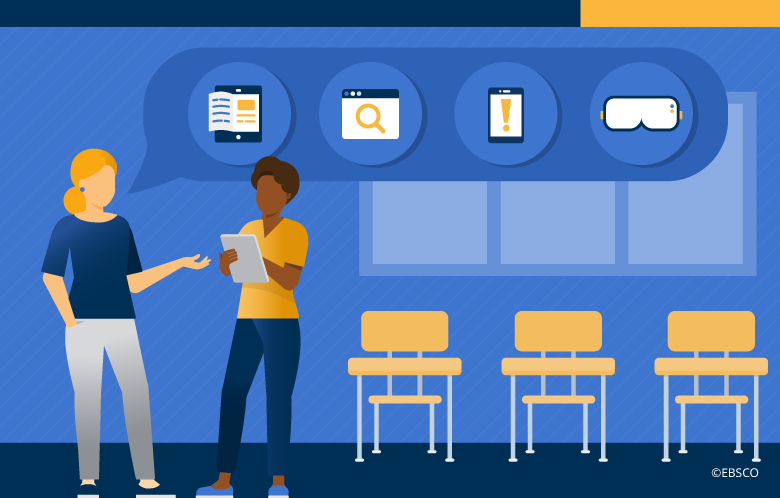Research skills are essential for students in any discipline, but finding the right sources can be challenging and time-consuming, especially when using online databases. Many students rely on keyword searches, which can return too many or too few results. They might also miss important, related information that does not surface with their search terms.
According to a recent article in eSchool News, one way to enhance research skills and optimize the use of library databases is to use topic browsing, a feature that allows students to explore different subjects and themes within a database.
What is Topic Browsing and Why is it Useful?
Topic browsing is a way of exploring a library database by navigating through different subjects or themes related to a general or specific topic. It is useful because it helps students find reliable and relevant information more easily, understand the context and connections between different topics, and discover new and interesting content that sparks their curiosity. Topic browsing also supports visual learners and researchers who do not have a clear research question in mind.
How Does Topic Browsing Work?
Topic browsing works by allowing students to select a category or topic from a list or a visual display and then browse through subcategories or related topics until they find the information they need. For example, a student who wants to learn more about climate change can choose that topic and then see other topics such as greenhouse gases, renewable energy, or endangered species. Topic browsing can also help students narrow or broaden their focus, refine their thesis, and make comparisons between different perspectives.
How Can Educators Benefit from Topic Browsing?
Topic browsing can also save time and effort for educators who need to find high-quality and age-appropriate materials to support their curriculum and lesson plans. Library databases with topic browsing features offer a wide range of content, including books, magazines, primary sources, images, charts, and peer-reviewed articles by credible authors. Educators can trust that the content is carefully selected and curated by information experts who use various criteria, such as publication reviews, reading level measures, market research, and customer feedback. Educators can also use topic browsing to introduce students to the research process and encourage them to explore the available knowledge more deeply.
Topic Browsing in Explora
Explora, the EBSCO experience for schools and public libraries, features carefully curated topic categories that provide users with a visual entry point to browse popular research topics and subject areas. Each topic category brings the user to a page of popular, colloquial or curriculum-based subtopics where they can dig in and discover new information more serendipitously. Clicking on the subtopic brings them to a unique, dynamic topic page featuring a topic overview, related subtopics, related topic overviews, a sample of search results (with the option to view all results), and a carousel of relevant e-books, if available. The experience is logical for all users and friendlier to younger or novice researchers.
In addition to helping students quickly find the information they need to complete research assignments, Explora’s browsing experience also provides educators with built-in topical guides that can help them more easily identify and align database content to school curriculum.
The Explora research experience comes free with dozens of school and public library databases, most notably our suite of Ultimate Databases for Schools and Public Libraries. To learn more, or to request a demo, click the button below.