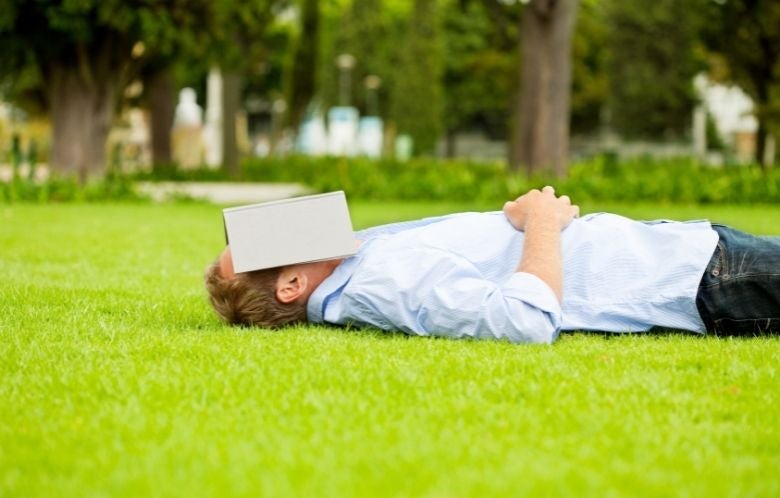Whether your library is new to NoveList Plus or has had it for years, it is always helpful to do a “health check” to make sure that functions are running smoothly and that your library is getting the most out of your NoveList service. Here are a few ways to make sure that your library is checking all the boxes for utilizing and promoting NoveList to its fullest!
Enable NoveList to connect to your catalog
Setting up catalog links in NoveList and linking to your local collection will help patrons know what titles your library owns and what is currently available for check out or to place a hold. The local collection feature enables you to use your local collection as a limiter in an Advance Search. Don’t see your catalog links? Contact NoveList support at novelist@ebsco.com to have this feature set up. With On the Shelf (OTS), patrons and staff will see real-time holdings information to determine if recommended titles are available. It's super easy to set up (and a little bit magic). Email novelistselectsupport@ebsco.com for setup and questions.
Add a NoveList search box and buttons to your website
Placing NoveList buttons on your library’s website or a search box on your homepage gives patrons an easy way to access NoveList or search the database for a title or author quicker. You can download the NoveList button here or get the code for a search box through EBSCO’s Search Box Builder page.
Promote NoveList in displays
Looking for NoveList flyers or widgets? We have all your promotional needs covered with bookmarks, widgets and more that can be found in our promotional kit.
Get your copy of The Secret Language of Books
Learn more about the NoveList vocabulary that dives deeper in describing a book's genre, character, theme, or even the “feel” of a book. The Secret Language of Books gets to the core of why your patron loves a particular title, author, or series. Learn how to use those descriptors to help your patrons find their next favorite title and help them learn the language too! Download a copy or request print copies for your staff.
Watch NoveList tutorials and share with staff and patrons
There are plenty of ways to become a NoveList pro; from our how-to documents and guides and recorded trainings on our NoveList YouTube Channel to our webinar events and live online trainings offered every month. NoveList staff have made our tools and resources readily available to you and your library.
Create a NoveList account to set up folders for alerts
Want a notification when new “Not just for teens” graphic novels are added to NoveList? Setting up folders for alerts does just that! Remember to create an account at the top right-hand corner of the NoveList home page. Creating an account will allow you to take any search in NoveList and set up an email alert that will notify you when new content is added that matches your search.
Utilizing these resources provided will give your staff the tools they need to ensure that your library and patrons will not only use NoveList but enjoy using it too.
Maria Fonseca-Gonzalez is a NoveList Consultant. She is currently reading Later by Stephen King.