
Overview
Located in Detroit, Michigan, Wayne State University (WSU) is a metropolitan research institution offering 370 academic programs through 13 schools and colleges. The Wayne State University Library System includes six major libraries and an ALA-accredited School of Library and Information Science. More than 2 million titles are held by the WSU Libraries, including 818,647 eBooks, 102,416 electronic journals, and 521 databases. In 2012, the institution launched EBSCO Discovery Service (EDS) to provide its nearly 29,000 students and 3,000 faculty members with a more satisfying, user-friendly research experience. With “Research Warrior”—the single search box on the WSU Libraries home page—students can search popular topics and quickly unearth relevant, professional content.
We wanted a ‘one-stop shop’ to help users find resources in a single search, and EDS provided a powerful new way for our patrons to leverage our wide variety of resources.
We wanted a ‘one-stop shop’ to help users find resources in a single search, and EDS provided a powerful new way for our patrons to leverage our wide variety of resources.
Challenges
Prior to EDS, students would have to navigate to multiple locations on the WSU Libraries website to conduct their searches. They would go to one page to search the library catalog, another page to search the library’s journals, and still another page to search individual databases. This meandering approach to research was both time-consuming and frustrating.
Damecia Donahue, Scholarly Communication & Outreach Librarian, said she and other librarians spent a lot of time showing students how to conduct advanced searches – time that could be better spent teaching them how to evaluate and properly cite the resources they find.
“We found many students don’t like to use many databases to search,” she said. “They like one single search box to type their subject in and get their results.”
In addition, students who tried to search a topic rather than a known item were getting few, if any, relevant results.
Elliot Polak, Coordinator for Discovery Services, said the WSU Libraries did not have a system that enabled users to effectively search by topic. “We wanted people to be able to type a topic into the search box and get articles that they can use in a term paper,” he explained.
EDS provided them with an affordable solution.
Solutions
Implementation
Paul Gallagher, then Associate Director of Discovery Services, led the effort to bring a new research platform to WSU beginning in June of 2012. He formed an exploratory Discovery Team, which examined the library’s existing platform, conducted an environmental scan of the discovery products on the market, and made a recommendation to the Library Dean.
After a month-long trial period, the WSU Libraries purchased EDS in July of 2012.
“We felt that EDS was a ‘best-in-class’ based on both functionality as well as the cost-to-benefit ratio,” said Gallagher, who now serves as WSU’s Director of Library Operations & User Services. “The appeal was obvious; we wanted a ‘one-stop shop’ to help users find resources in a single search, and EDS provided a powerful new way for our patrons to leverage our wide variety of resources.”
Gallagher said the institution’s EDS setup went smoothly.
“One day the system just appeared and was almost a turnkey solution,” he said, adding that he and his colleagues worked closely with EBSCO Discovery Solutions Coordinator Wayne Mackey and Catalog Specialist Alicia Gallagher throughout the implementation. “EBSCO managed some of the initial branding work, so our work was focused on website integration and developing an automated system to send our holdings to EBSCO. The regular updates from the Discovery Solutions Coordinator helped us coordinate the work of several teams tasked with deploying the system and provided a great overview of our progress with the project.”
Customization, Branding & Authentication
To make the EDS search box unique to WSU, Polak and his colleagues formed a Search Box Committee to devise a branding strategy. First, they decided to name the EDS Search Box “Research Warrior” to incorporate the school’s mascot. They also created a special logo featuring WSU’s “W” on a warrior’s shield. Finally, they crafted a tagline for the search box: “Stop searching. Start finding.” The tagline emphasizes the users’ ability to spend less time searching for resources and more time finding them.
Based on preliminary user testing, Polak opted to include three widgets on the search results page – Find More Resources, Ask a Librarian, and Research Guides. In addition, Polak said, he and his colleagues decided to enable the Available in Library Collection limiter as the default, so search results display only resources that are physically available in one of the institution’s eight libraries. Students who wish to expand their search beyond WSU can simply remove the limiter.
“We enabled the Available in Library Collection limiter partially to avoid situations where students would complain about the library not having access to materials they find in Research Warrior,” Polak explained, adding that they also wished to avoid a strain on Interlibrary Loan since all traffic for non-held materials goes through the library’s link resolver which then links out to the interlibrary loan system.
To authenticate remote users, WSU uses EZ Proxy. Guest access allows users to see a search results page, but in order to view a detailed record or download full text, they must enter a username and password.
“We have a large number of community members who visit the library, and we want to make sure they can search our collection before they make a visit to view materials,” Polak said.
Testing
Prior to launch, a team of reference and instruction librarians held an informal testing session to see how Research Warrior worked and bring any suggestions, concerns, and comments to the Discovery Team.
“We used specific instruction examples from various subject areas, which were provided by our instruction librarians, to see how Research Warrior would impact teaching,” Donahue explained. “We also wanted to gain an understanding of how our students and faculty would interact with Research Warrior, so we played around with the various tools and facets quite vigorously, to try and anticipate and understand what they would be encountering.”

Promotion & Training
Polak and Donahue began promoting Research Warrior to staff and students before its official November 2012 launch. They posted information about the new resource on the WSU Libraries news feed and notified library staff through a listserv. They also held demonstration sessions for the faculty.
To market the new tool to students during Welcome Back Week, Donahue and her colleagues created a library display featuring a studious, yet superhero-like image of a Research Warrior. Dressed in a cape and holding a tablet in one hand and a “W” shield in the other, the Research Warrior enlightens students about six library dos and don’ts. According to Donahue, the campaign encouraged students to become familiar with all of the library’s resources, including its research platform.
“This way, when Research Warrior launched, it wasn’t an entirely foreign concept to them,” Donahue explained. “We [expected] EDS would be a launch pad to helping students become Research Warriors.”
After the launch, the library’s public access computers featured screen savers that announced the arrival of Research Warrior and encouraged users to check it out. In addition, a news story was published on Pipeline, WSU’s single sign-on portal that provides secure access to many of its systems and services.
The tool is formally taught during library instruction sessions for students who are in their first year and/or are taking 1000-level courses.
“The single search box is a very familiar concept, and we use that idea to help students hone their research skills,” Donahue said. “We help them figure out how to make Research Warrior work for their scholarly needs. The ultimate goal is to produce competent researchers.”
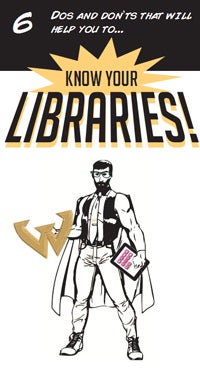
Benefits & Results
Since launching Research Warrior, the WSU Libraries have seen a sharp increase in use, with the number of searches increasing more than 50 percent in one year. In addition, the number of full text downloads has increased by 64 percent.
"We are excited to see that EDS has encouraged more usage of our licensed content, and that our goal to increase accessibility to e-resources has proven successful," Polak said, adding that WSU is looking to leverage the EDS API to integrate library content with the University’s course management system. “Use of the API will help us enhance discovery for our patrons.”
In the meantime, Research Warrior is being praised by graduates and undergraduates who like using the single search box to quickly access library resources.
“The new system is a great improvement over the old system,” said one graduate student. “It is a time saver.”
An undergraduate student agreed: “This is so much better than researching different sites.”
According to Donahue, students are feeling more successful because they can find the resources they want. “I am able to show students that they can find things immediately,” Donahue said. “[Now] they always find at least one article they can use within the first two pages of their results list. We never really had that before.”
As a result, librarians are able to spend more time on other aspects of conducting research, such as evaluating and citing resources.
“Database instruction doesn't necessarily allow for a great level of transferable knowledge,” Donahue said. “Much more value lies in areas such as resource evaluation, an opportunity Research Warrior allows us to explore. Not having to spend most of class time doing specific database searching also leaves room for great discussion about all of the great resources the Wayne State University library system has to offer, and how easy they are to access. We also have plenty of time for [students] to ask questions as they arise. They are actively participating in research, so the questions are relevant and at the initial point of contact.”
To learn more about EBSCO Discovery Service, or to request a free trial, click here.