
Overview
Located in Edmonton, Alberta, Canada, Grant MacEwan University offers more than 60 programs including undergraduate degrees, applied degrees, diplomas, certificates, continuing education, and corporate training. Serving approximately 28,000 users, MacEwan University’s four libraries offer students and faculty a diverse research collection that includes more than 250,000 print books, 160,000 eBooks, 36,000 electronic journals, and 186 subscription databases. In addition, the libraries are part of NEOS, a consortium of government, hospital, college and university libraries throughout Alberta. When MacEwan implemented EBSCO Discovery Service (EDS) in 2010, the NEOS catalog records were also integrated, bringing the number of searchable items to more than 5 million.
The initial success of EDS—called “1Search” by MacEwan users—prompted library leaders to develop a mobile application that would provide students and faculty with a more intuitive search experience. Using the muscle of the EDS API, the University developed “MacEwan Lib,” a mobile application for iOS devices that combines EDS with MacEwan’s Integrated Library System. Now users can search the library collection, place holds and renew items, and download full-text scholarly articles—all within a single mobile interface.
[When] EBSCO announced it was releasing an API for EDS, we were really excited. The potential was there for us to essentially use the muscle of EDS, and all the information that came along with it, and pull that into our own native web interface.
[When] EBSCO announced it was releasing an API for EDS, we were really excited. The potential was there for us to essentially use the muscle of EDS, and all the information that came along with it, and pull that into our own native web interface.
Challenges
In October of 2011, a year or so after the MacEwan University Library had launched EDS, librarians met to discuss ways to further simplify the user experience.
According to Sonya Betz, Web & User Experience Librarian, EDS has helped the library expose more of its resources. However, the ability of users to request items located in other campus libraries was still a challenge. MacEwan users search EDS from the library home page to find an item in the library collection. Even though EDS links them directly to the detailed record in MacEwan’s Integrated Library System (ILS), the library’s set up requires using a separate login to put a hold on the item.
“It’s very complicated for a user to do that when it should be really simple,” Betz said. “If I just want a book from University of Alberta, I should be able to search for the book from U of A, put a hold on it and have it transferred here without having to go to two or three different tools that all look different, and all act different, and all have different navigation systems.” Library leaders sought to develop one online environment that would integrate EDS with library user account information and the university’s authentication scheme.
“That was sort of our utopian vision,” Betz said. “We didn’t know at that time how possible doing something like that was. Luckily EBSCO had announced it was releasing an API for EDS, which we were really excited about. The potential was there for us to essentially use the muscle of EDS, and all the information that came along with it, and pull that into our own native web interface.”
In May of 2012, with the help of a local web development firm, Betz and her team—including Library Technology Coordinator Gordon Bertrand, Library Technology Analyst Mike Schouten, and Centre for the Arts Campus Librarian Robert Zylstra—began building a library application for mobile iOS devices.
Solutions
Implementation
Betz said she and her colleagues decided it was best to refine EDS in iOS because it presented developers with a more controlled environment where many decisions are already made for them. In addition, Betz said, Apple has strict criteria for what can go in the iTunes store.
“When you’re developing something brand new, it’s pretty easy doing it in [the iPhone] environment compared to the web where you’ve got a lot more variables at work,” Betz explained. “We wanted to have a really successful experience for this project and make sure we got things right in this small environment before we moved into something that was bigger and a little more wild.”
Betz said that the library chose to develop the app for the iPhone environment because 70 percent of MacEwan users are coming from iOS devices.
Customization, Branding & Authentication
The MacEwan Lib app is branded with the institution’s blue and white colors. In addition, Betz and the web development team determined what fonts to use, what to label certain fields, where to position images, which information should show up in the detailed record, and so on.
“The EDS API lets you have complete creative control over the interface,” Betz said. “We can pick and choose what kind of information gets displayed. We can build [the app] however we want and call it whatever we want. That’s the benefit of the EDS API for institutions like us who can outsource or who have great development teams on site who can work with it.”
From within the app, users can search for books and articles by keyword, author, title, and other fields. They can limit their searches by media type, location, and collection. The app’s search results screen displays the title, author, item type, and cover art. When users click into the detailed record, they get holdings information and can click a button to request the item for pick up at any NEOS library. In addition, users can view item hold details, cancel holds, or renew items they currently have checked out. They can also view full-text PDF and HTML articles or download them directly to their iPhones for offline access.
Students access all University resources, including the MacEwan Lib app, using a university ID and password.
Promotion
The MacEwan Lib app launched in October of 2012. To promote the new resource, the library held a couple of launch parties featuring iPhone-shaped cakes with images of the MacEwan Lib app on them. In addition, an article was published in the student newspaper, and announcements were posted on the library web site and displayed on digital marquee boards around campus.
“It’s been really successful,” Betz said, adding that users can visit the iTunes store to read and write reviews of the app. “There’s a lot of positive buzz about it.”
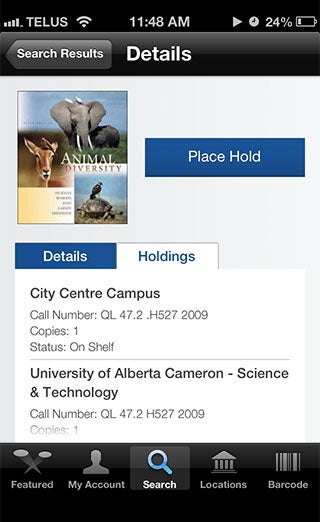
Benefits & Results
Since the library launched the MacEwan Lib app, more than 1,000 unique users have downloaded it from iTunes. This represents about 10 percent of the user population, and Betz said she feels “pretty good” about that number.
“The nice thing is that it’s really for the students,” Betz said. “It is something that really improves their student experience, and makes it a little bit easier for them to access those high-quality resources that they need to complete their coursework. I don’t think it should be a struggle for them to find one peer-reviewed journal article about the history of nursing. They should be able to type those words in to a search screen and get results no matter where they are, on their phone or on their computer.”
Given the success of the MacEwan Lib app, Betz said, the library has a new objective: replicate the search experience of the mobile app in the library’s web environment.
“For us, the app is a proof of concept for a bigger idea,” Betz explained. “We’d like to take this idea of integrating different services—the library catalog, EDS, reserves, SFX—into one single, cohesive online environment. That’s sort of our challenge for the next little while.”
To learn more about EBSCO Discovery Service, or to request a free trial, click here.