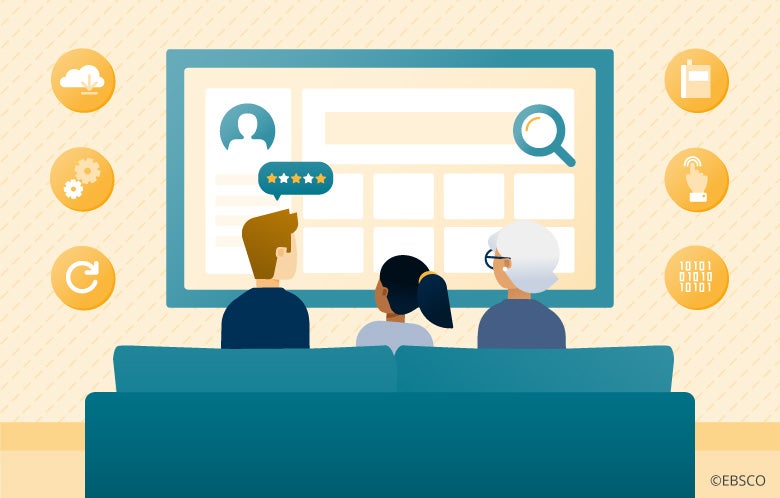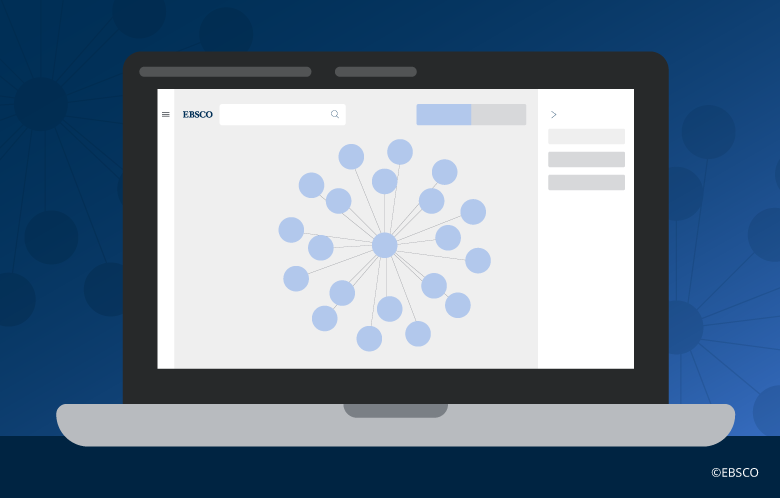“Access, Search, Choose and Use” is a common step-by-step methodology that patrons take when they visit the public library. These are the same steps that people take when navigating their favorite entertainment streaming services, like Netflix or Hulu. The key to enabling access, search, choose and use is a combination of user interface (UI) best practices and search algorithm, which delivers the most relevant content to meet the user’s needs.
Streaming services have taken content connection to the next step by employing additional UI features, creating moments for serendipitous search, and allowing users to jump back into their viewing where they left off. For the new EBSCO Discovery Service UI, the enhanced principles found in streaming services are combined with the functionality that patrons and librarians have come to expect in a discovery service. Below we outline six elements:
1. Quick Filters
Filters are an important part of any platform that houses large amounts of searchable content. Filters are great for narrowing down large volumes of content and providing the most relevant results. For the sake of abandonment and turning to a competitor, streaming services have tested and refined their approach to filters. A quick filter is a UI feature in which popular filtering categories are readily accessible to the end user. When testing the new EDS UI, our user research team received feedback on filtering capabilities. Creating quick filters for important categories like “peer-reviewed”, “at my library” and “online full text” speeds the search process up immensely for a public library patron.
2. Predictive Search Functionality
Predictive search functionality is common across not just streaming sites but within any commercial platform. This kind of anticipatory technology quickly meets end user needs by autocompletion of a search term or auto population of common keywords or publications. This not only cuts the time it takes for a user to search on a topic, but it reduces the chances that a library user will surface inaccurate or zero search results.
Streaming services have taken content connection to the next step by employing additional UI features; creating moments for serendipitous search and allowing users to jump back into their viewing no matter where they have left off.
Streaming services have taken content connection to the next step by employing additional UI features; creating moments for serendipitous search and allowing users to jump back into their viewing no matter where they have left off.
3. Personalized Dashboard
Specialized elements like a dashboard are something that we have grown accustomed to in our video and music streaming services. We like to know what we have watched, what we have searched, and we want entertainment content organized in a way that is easy to find. The same elements should exist in a discovery service. EDS provides an option for patrons to create their own account with a personalized dashboard. There is minimal information “stumbling” as users can immediately return to research that has already been accessed. Previous or saved searches, liked/saved items, and even recommendations are available and accessible for a library patron. Users can create separate folders and save items, arranging what could be an overwhelming amount of information into specific needs, ideas, or projects.
4. Cross-Device Synchronicity
Cross-device functionality through a dedicated app creates bidirectional benefits for library users and the library. Users can sign in and pickup exactly where they left off in a search or access their saved items, and libraries are able to see an extension of usage. This is just one of many genius ways a mobile app can help libraries.
When EBSCO began redesigning the interface for EDS, we started with the company’s simple, yet powerful mission — to transform lives by providing relevant and reliable information when, where, and how people need it. Many of the elements in the new EDS UI were developed through user feedback as well as looking at commercial platforms that many of us interact with daily. The result is an evolved discovery service that enables patrons to access, search, choose and use with the greatest of ease.