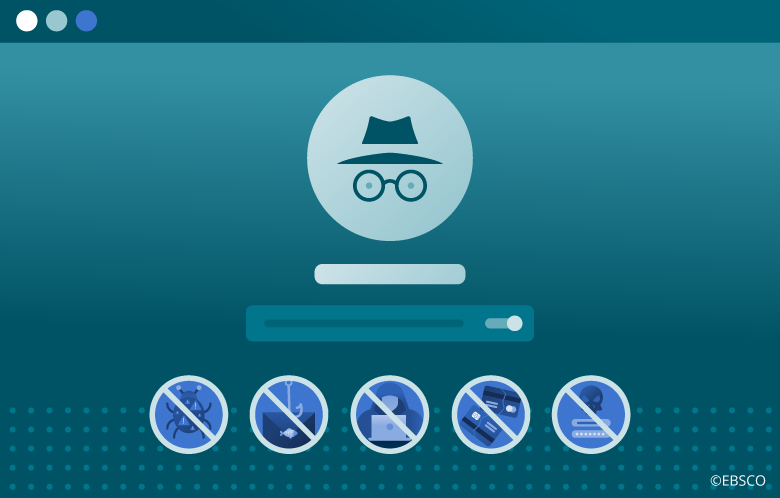In July 2022, EBSCO released its integration with Clever, a Single Sign-On (SSO) platform that provides a user-friendly authentication method for schools and school districts. By connecting to the EBSCO Information Services Clever app, schools can provide students and teachers with easy, seamless access to Explora, EBSCOhost, EBSCO’s Reference Center databases, EBSCO Discovery Service, Flipster and NoveList.
When it comes to accessing your EBSCO resources, there are five main benefits to using Clever.
1. Increase your district’s cybersecurity
Using SSO is widely considered to be the best practice for digital access, due to its exceptional security. The risks associated with the use of unsecured passwords, phishing, and spoofing IP addresses can all be mitigated through SSO. It’s also much easier to keep user authorization, such as updates for graduated students or staff who have left your district, up to date.
This is a particularly important consideration if your district is using Shared User ID and Password Authentication to access EBSCO resources. This is just what it sounds like — a single set of login credentials shared with multiple users. Typically, this is used by schools and districts that do not have any other option. But if your district uses Clever, now you do!
To learn more about cybersecurity considerations for school districts, check out Clever’s most recent Cybersecure Report.
2. Curate access to EBSCO resources by grade level
If your district needs or wants to curate access to EBSCO content and resources by grade level, Clever provides an easy way to do that. Your librarians can use EBSCO’s existing administrative tools to create customized profiles (a profile is a combination of an interface and content) for different grade levels. Then, you can add links to those profiles to the Clever portal and make them visible to the appropriate students.
If your library has access to several different EBSCO products, you may be interested in doing this. For example, you might want your elementary schoolers to use Explora, but you transition them to EBSCOhost in middle school. With Clever’s visibility tools, students will only see one or the other in the Clever portal.
3. Provide students with a more consistent user experience
SSO allows users to log in with familiar, known credentials, increasing the likelihood of successful access. In many districts, students are already using those credentials to access nearly everything they need — except library resources. Switching your EBSCO resources to use Clever authentication will bring them in line with the user experience your students and teachers expect. Depending on what authentication method the library is currently using, it could be a big improvement.
This is especially true if your district is using Referring URLs. Referring URL Authentication allows users to access EBSCO products when they are coming from a secure domain that is unique to your district. However, there are a variety of limitations. Some firewall software will break Referring URL authentication, as can the browser’s default Referrer-Policy. This can lead to users having an inconsistent experience; for example, a referring URL that works at school may not work at a caregiver’s home. Using Clever to access your EBSCO resources instead will resolve those issues.
“Switching your EBSCO resources to use Clever authentication will bring them in line with the user experience your students and teachers expect.”
“Switching your EBSCO resources to use Clever authentication will bring them in line with the user experience your students and teachers expect.”
4. Use Clever to authenticate from outside the Clever portal
In addition to providing access through the Clever portal, the EBSCO Information Services app is an authentication engine that can be used to power EBSCO links. Librarians can update their existing links to EBSCO products and prompt users to log in with Clever. Those links can be used in the Clever portal, but they can also be used on the library or district website, or anywhere else that librarians want to provide access.
This may be of interest if your library relies on IP authentication and doesn’t have a proxy server to provide off-campus access. When using IP Address authentication, users gain access if the IP address assigned to the computer or device they’re connecting with is part of your district’s IP range. With Clever, your library can still choose to IP authenticate on-campus users but can configure their links to prompt for Clever when the user isn’t at school.
5. Future-proof your district’s EBSCO access
Many libraries use IP authentication to provide access to users, but browser vendors are beginning to roll out changes that may impact this method of access. These changes, which include obfuscating the user’s IP address so it cannot be used for tracking, are designed to protect user privacy, but will disrupt IP authentication for library resources. Apple has already introduced this functionality, and the expectation is that other browsers will follow.
If your library relies on IP authentication, the EBSCO Information Services Clever app can provide a backup method of authentication. For access from outside of the Clever portal, you can provide EBSCO links that prompt the user for Clever when IP authentication fails. Users will have a much smoother experience as these changes are rolled out by the browsers. In addition, if your users currently can only access EBSCO resources from on campus, they’ll now be able to access them from off-campus as well.
For more details about the forthcoming browser changes, please see our article on EBSCO Connect: Browser Changes: What, When and How to Prepare for Your Library's Authentication.
Learn more and set up the EBSCO Information Services App
If you’re a Clever District Administrator, ask a librarian how your district currently authenticates users to your EBSCO resources. If they’re using Shared User ID and Password or Referring URL, or if they’re relying solely on IP authentication, we strongly recommend working with them to set up Clever.
If you’re a librarian and want to learn more about Clever, or start the process to set it up, reach out to your Clever District Administrator. This is probably someone in your district’s IT or learning technologies department.
On EBSCO Connect, you’ll find detailed instructions on how to set up the EBSCO Information Services app. EBSCO also offers a white glove implementation service for setting up our Clever integration. For more information, contact your sales rep or EBSCO support.
We know that not every district uses Clever, and some use it only in limited circumstances. If you don’t want to use Clever to connect to your EBSCO resources, you might consider setting up SSO directly with EBSCO. For example, in many districts users log into Clever with Google or Microsoft credentials. Your district could connect those directly to EBSCO, and gain many of the same benefits outlined above. For more information, contact your sales rep or EBSCO support.