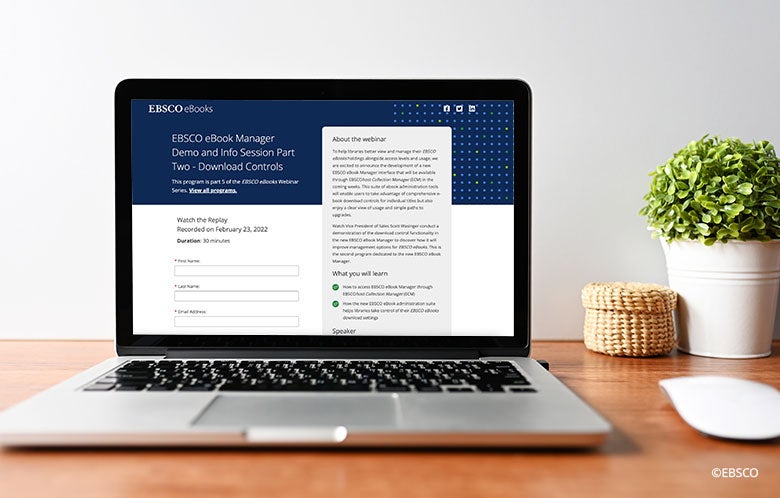To help libraries better view and manage their EBSCO eBooks™ holdings alongside access levels and usage, EBSCO has introduced the EBSCO eBook Manager interface, currently available through EBSCOhost® Collection Manager (ECM). This new suite of administrative tools enables libraries to take advantage of comprehensive e-book download controls for individual titles and enjoy a clear view of usage and simple paths to upgrades.
Recently, EBSCO eBooks Vice President Scott Wasinger conducted a live demonstration of the download controls functionality in the new EBSCO eBook Manager administration suite and explained how it will improve management options for EBSCO eBooks.
This program was the fifth program in the EBSCO eBooks Webinar Series. During the live webinar, we received many questions from the audience. Questions are listed below, with responses from Scott and the EBSCO eBooks Product Management team.
What does maximum simultaneous checkouts per user means?
Maximum simultaneous checkout is the maximum number of eBooks you can allow your library patrons to have checked out at any one time.
If I select 10 days for an eBook download, does it become unavailable to other users?
Availability depends on the access model(s) you own. If a user downloads a full e-book that has limited user access (vs unlimited user access), that "copy" or "user" will be unavailable to other users at your library for the duration of the download period.
How do these settings (like full-book downloads) compare with the publisher download limitations?
Publisher download limitations are the first "gate" for being able to set your own download settings. If a publisher doesn't allow downloading its titles, those titles will remain unable to be downloaded, no matter what download settings you apply to it.
Is it possible to create groups for eBooks with specific download settings? (For example, the ability to create shorter loan durations for textbooks.)
After our initial launch of eBook Manager, we will be following up with the ability to create lists of titles in your collection. You will be able to set download settings for a list and have those settings applied to all the titles in that list. Stay updated by signing up for the monthly newsletter, ECM Advisor.
What is the formula for download-days using up concurrent uses?
One concurrent use is a 24-hour period, so if a user downloads an eBook for seven days, it consumes seven uses from a Concurrent Access Model (CAM) eBook.
Which, if any, of the existing settings regarding ebooks (in Site/Group Maintenance) will remain in EBSCOadmin™? Can the books be managed in both places or will all functionality move into eBook Manager?
The controls for alerts, holds and audiobooks will remain in EBSCOadmin for the foreseeable future. We have removed the download control functionality from EBSCOadmin and moved it to EBSCO eBook Manager so this is now the only place to view and modify download settings.
Does the download duration go down to the "hour" level?
Yes, customers can select a number of hours, days, or weeks for a download duration.
Will the download settings that were previously enabled in EBSCOadmin be mirrored in EBSCO eBook Manager?
Yes, all libraries' existing download settings are reflected in eBook Manager.
Can we still run usage reports via EBSCOadmin?
Yes, libraries can continue to run separate usage reports including the most used eBook title usage report, as well as the counter usage reports.
Is there a way to see the specific EBSCO database or collection an eBook is in? EBSCO K-8, EBSCO Religion, etc.?
This will be a future enhancement. Stay updated by signing up for the monthly newsletter, ECM Advisor.
Find valuable information on how to access, and tips to optimally support your use of EBSCO eBook Manager by visiting our online resource center.