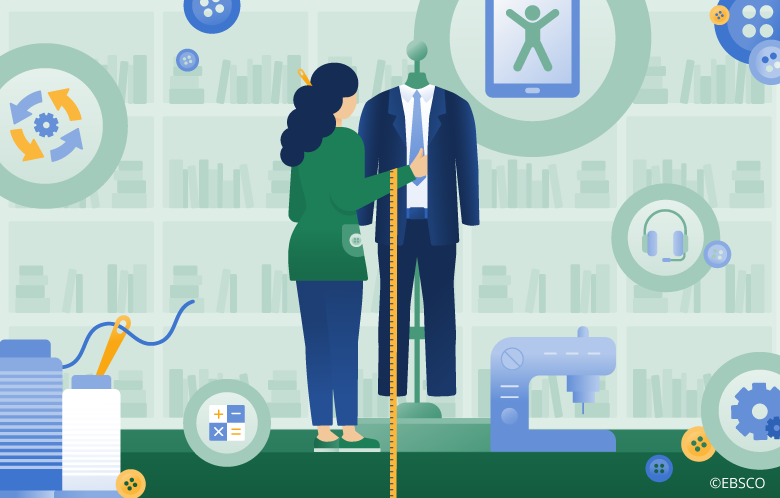Revamping a user interface (UI) is not just cosmetic; there is data and research that informs this evolution. User testing and feedback significantly influenced the refreshed UI in EBSCO Discovery Service (EDS) and EBSCOhost.
Here’s a closer look at how the new UI enhances the four foundational stages of a researcher’s journey: access, search, choose, and use.
Access
Libraries can greatly enhance their service availability by supporting various devices, from computers to smartphones, and making resources accessible to more users, including those who depend on mobile devices for research. Library users also have various accessibility requirements, so following standard accessibility guidelines ensures everyone can use the library.
Following industry-standard accessibility guidelines ensures that all users, including those with disabilities, can use and access library resources efficiently, matching the institutional values of inclusivity and equal access.
We understand that users face several problems during the access phase of the user journey. Some users don't have computers, while others use iPads in class. Some are familiar with the library website, while others avoid it altogether. Research now starts on the open web, and the instructor often gives the resources directly to them
The New UI is designed to be accessible natively across multiple devices and to meet industry-standard accessibility guidelines, ensuring your library users aren’t presented with unnecessary barriers when trying to access your resources.
Search
A user-friendly search process makes library resources more appealing and accessible, leading to more usage and happiness among researchers. By simplifying the task of locating useful information, librarians can better assist users in improving their research methods, creating a culture of independent learning.
When users start their search on the open web, they could be missing your library resources. Although open web research has a modern user interface like EDS, it doesn’t have the robust research functions needed for libraries. They struggle to generate search terms and/or a research topic (when not assigned one) and are looking for the most efficient option.
The New UI is designed to surface the same relevant results in a cleaner interface. There are options for filtering, allowing users to get to their desired results faster.
Choose
Librarians can help users trust their research skills and promote academic integrity by making finding and choosing relevant, high-quality resources more straightforward. The opportunity to direct users to the best resources for their topics fosters a more concentrated investigation of subjects, supporting the growth of critical thinking and analytical skills.
Our research indicates that the majority of users gravitate towards full-text, peer-reviewed, at my library, and date-specific filters. Other filters accounted for less than one percent of total usage. Users are often trying to answer a direct question rather than generating or exploring new research questions. They exhibit skimming behavior and want to determine if a resource is worth reading before diving deeper.
The new EDS UI offers a more intuitive interface that displays relevant content and allows the user to interact with it in a more meaningful way.
Use
A personalized research experience helps users manage their projects more effectively. By using tools that promote annotation, organization, and sharing, librarians can help users maximize library resources and improve their overall research outcomes.
Our research found that users will want to easily obtain citations and print out full text for personal use during the last phase of the research journey. They are interested in related resources and information but often doubt their usefulness. They also want to share their research with peers and ingest it into their own personal ecosystem.
The new UI considers how users want to conduct their research. The improvements allow library administrators to customize the default instance of EDS search. Library users can access a prominently displayed personalized dashboard, allowing them to save projects, bookmark resources, and organize their research. These dashboards also sync with the free EBSCO Mobile app, enabling users to access the library anytime and anywhere.