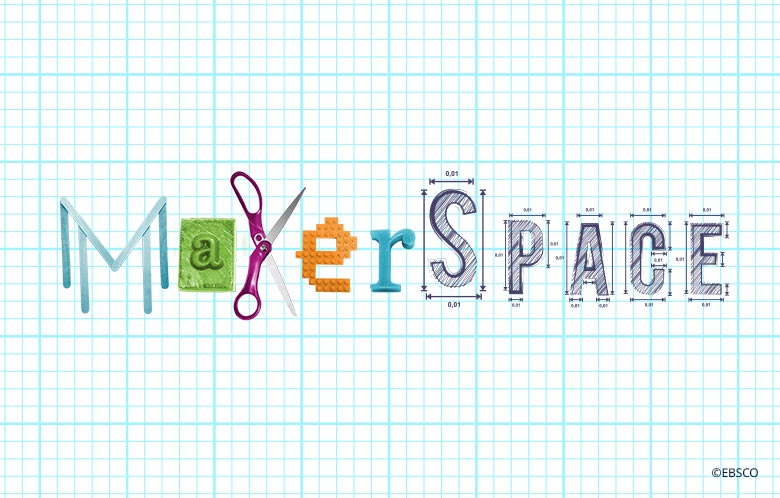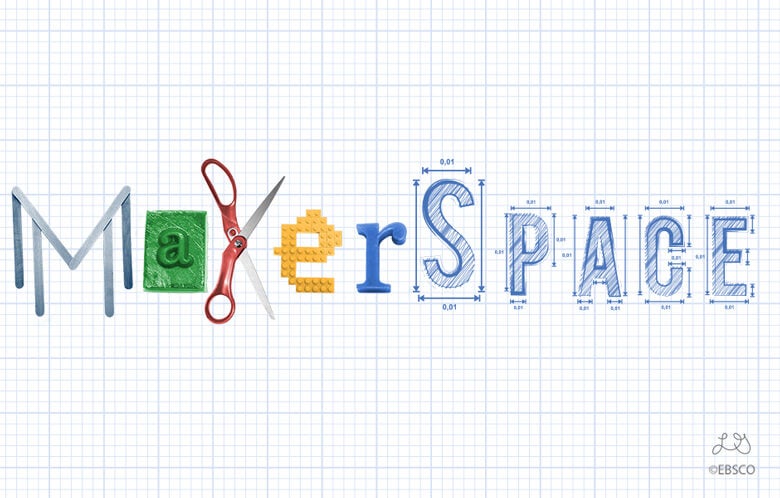MakerSpace. DIYLab. FabLab. CreationStation. TinkerLab. ThinkLab. HackerSpace. No matter what you call it, they all mean the same thing: Making is going on!
A MakerSpace is a space in which you use physical or digital tools to encourage students to think, design, create, experiment, build and invent. A MakerSpace can take place in any venue —a school library, a classroom, a public library, a museum or in your home.
In a MakerSpace, it’s okay to fail. MakerSpaces teach people dedication, creativity and collaboration — all skills needed to succeed in today’s ever-changing world. I’ve seen the MakerSpace movement build confidence in students and adults alike.
A MakerSpace can be as high-tech or low-tech as you want it. Your space can have high-tech resources like LittleBits, Arduino, Lego robotics, 3D printers, Raspberry Pi, Hummingbird kits, or Sphero. Or it can be low-tech with Makedo kits, Sugru, Duct tape crafts, cardboard guitar making, scrapbooking, or making items from old books. Or you can tear apart old/broken technology like computers or printers to have a deconstruction day to learn how these items work. (But be sure to keep the spare parts for other maker projects like Frankentoys).
Starting a MakerSpace can seem like a daunting task, but INFOhio’s MakerSpace kit (a MaKit) helps you through the whole process, whether your budget is $0 or $5,000. The MaKit has four primary areas: Advocacy, Planning, Maker Lessons & Activities and Marketing:
- The advocacy page contains resources to help you build your case for a MakerSpace.
- Once approved, use the resources on the Planning page to guide big decisions, such as the format your MakerSpace will use (Student Advisory Board Format, Open Format or Program Format), when you will have your MakerSpace open and where your MakerSpace will be located.
- The Maker Lessons & Activities page directs you to a Pinterest board full of lesson plans and activities to share in your MakerSpace.
- The Marketing page provides ideas on getting materials and advertising your space and activities. It includes free templates for flyers, announcement, social media posts, etc., that you can edit as needed.
And if you would like support from colleagues — whether or not you’ve already created a MakerSpace — you’re invited to join INFOhio’s IMaker community on Google Groups. We are a community of makers from a variety of backgrounds who are in various points along our MakerSpace journey.
So, are you ready to take the plunge? What’s stopping you? Everyone’s a maker. All you have to do is create the environment in which makers feel safe to explore. And I hope these tools from INFOhio help you take the first step.