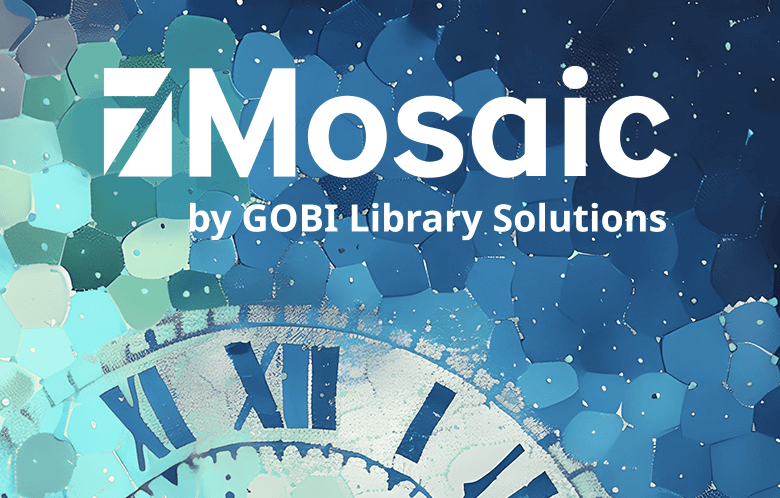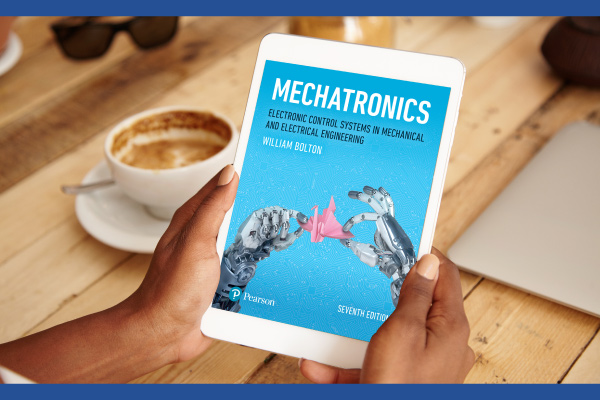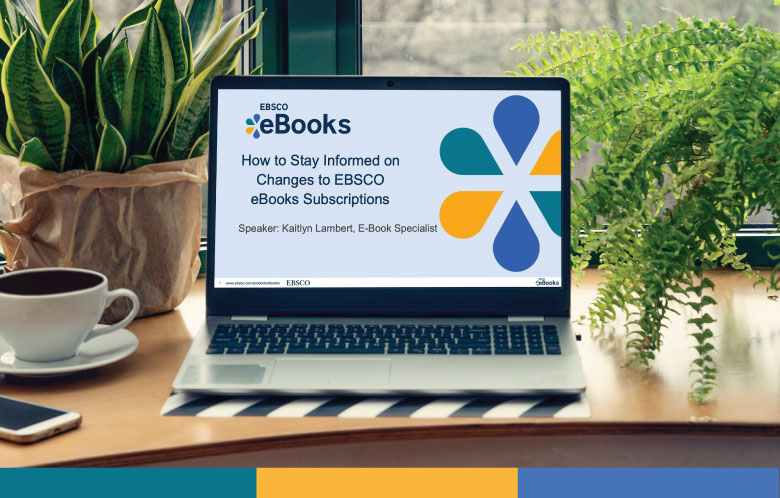The companion guide walks users through each step of the login and e-book download process. View the guide.
Automatic Upgrades
Minimize turnaways by automatically upgrading to the next concurrent user level when a user requests a checked-out e-book. You control this threshold using EBSCOhost Collection Manager (ECM).
Collection Management Tools
Log in to EBSCOhost Collection Manager (ECM) to get MARC records, manage automatic upgrades and run an owned e-book report. Access EBSCOadmin to manage e-book settings, get usage reports and retrieve a list of all holdings.
Accessibility
EBSCO is committed to providing positive experiences for all users. Accessibility is a key consideration in all our product development strategies. Contact accessibility@ebsco.com with accessibility questions. For Voluntary Product Accessibility Template (VPAT) requests, email support.ebsco.com.
EBSCO eBooks are delivered on the EBSCOhost and EBSCO Discovery Service (EDS) platforms which are Section 508 and WCAG 2.0 Level A compliant, and for which VPATs are available. EBSCO eBooks also follow ARIA best practices and W3C Web Accessibility Initiative recommendations.
EBSCO eBooks has been ranked number one out of 54 e-book platform providers in the 2018 Jisc Accessibility Audit.
Learn more from the EBSCO eBooks Accessibility User Guide.
Training and Support
We’re here to help. Contact us with questions and access tutorials and other how-to information on the EBSCO Connect support site.